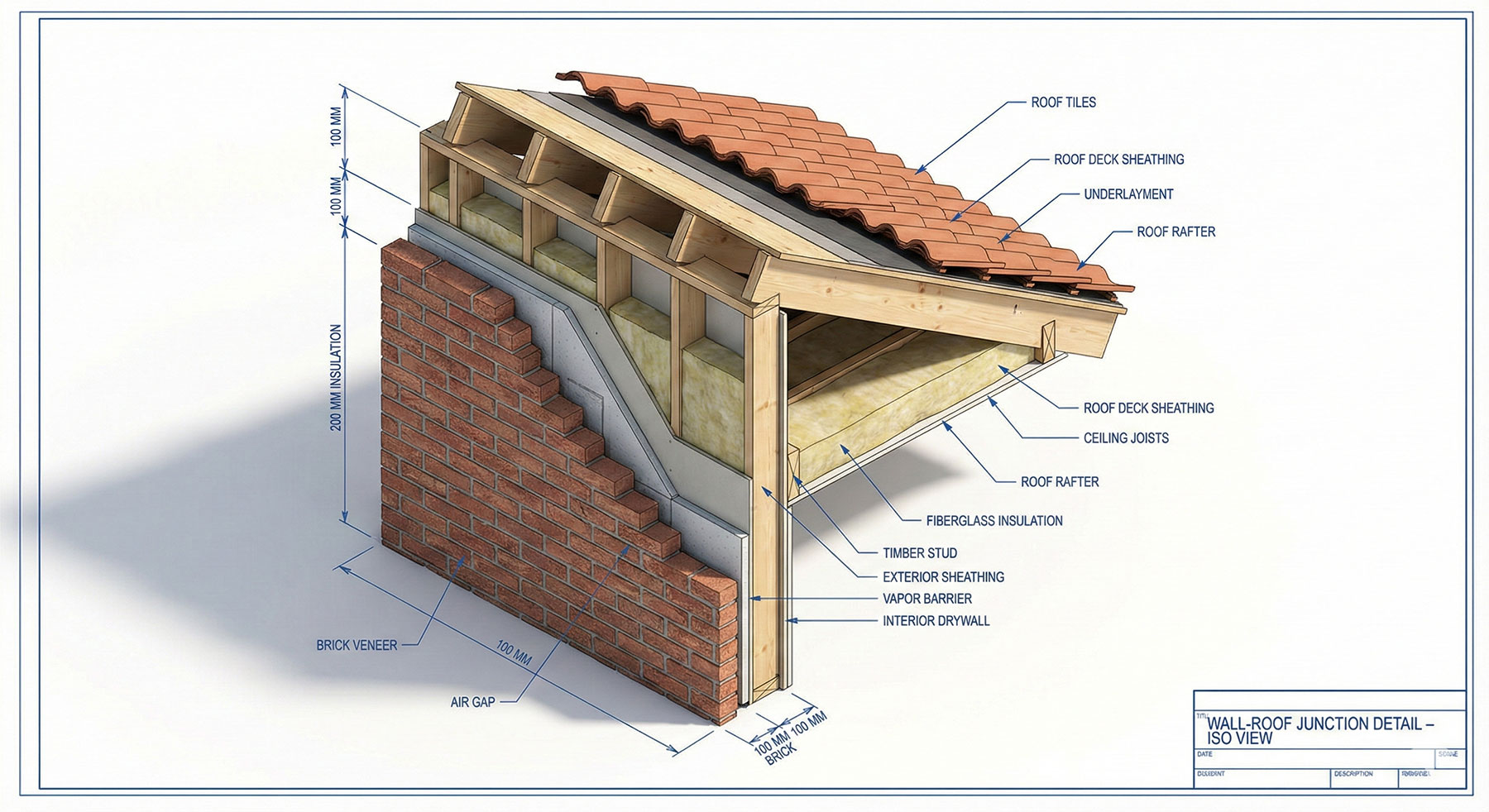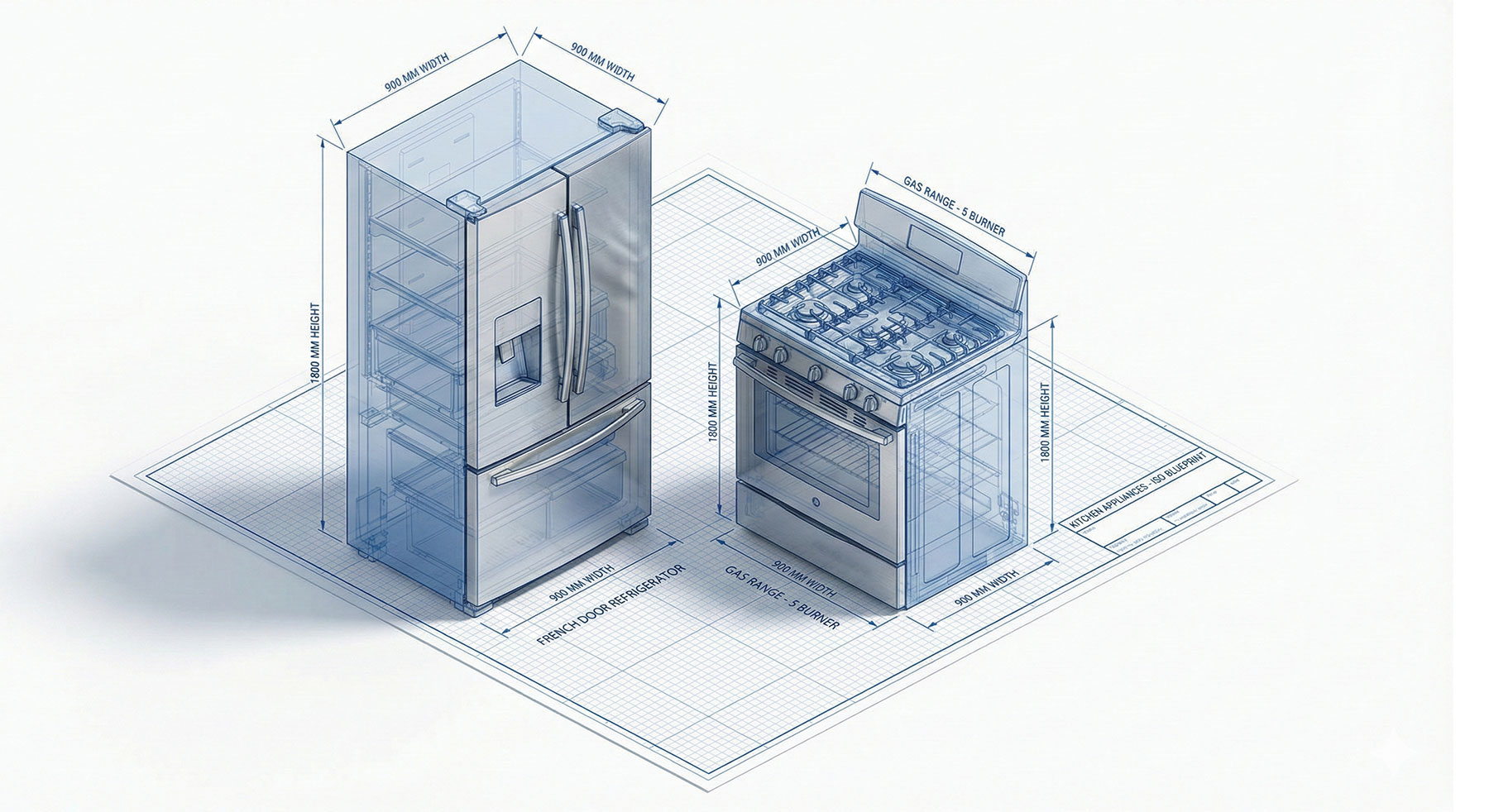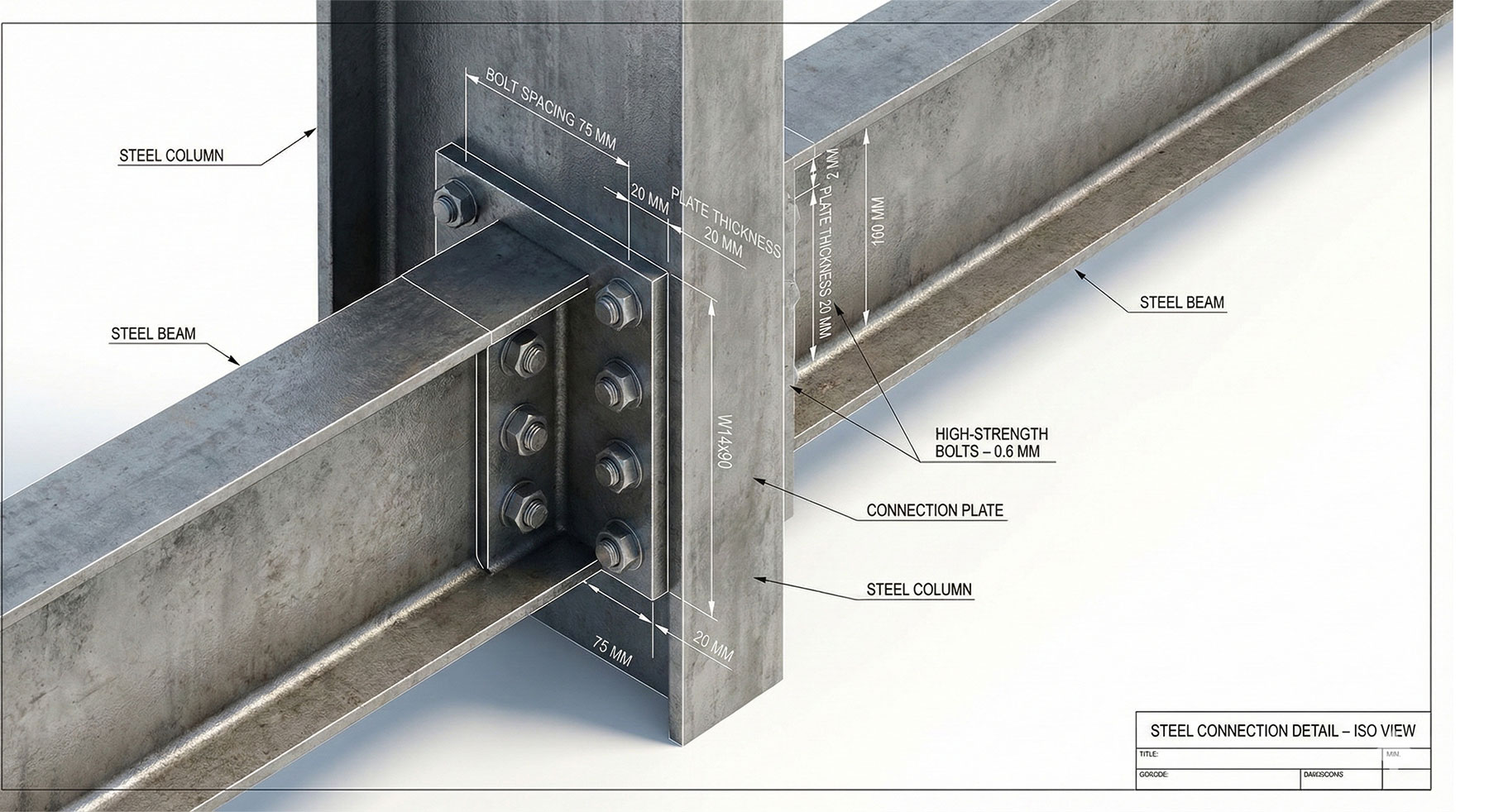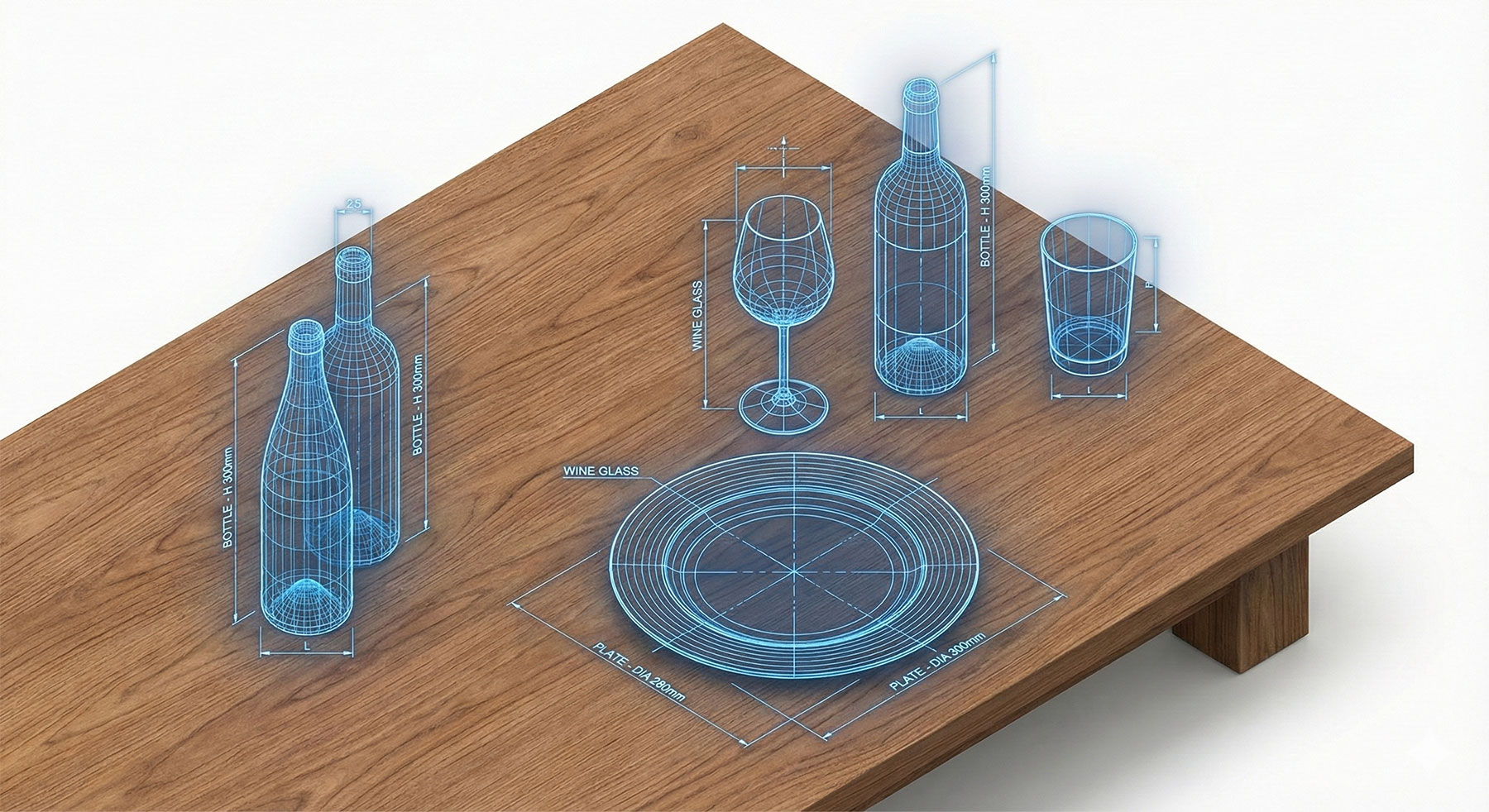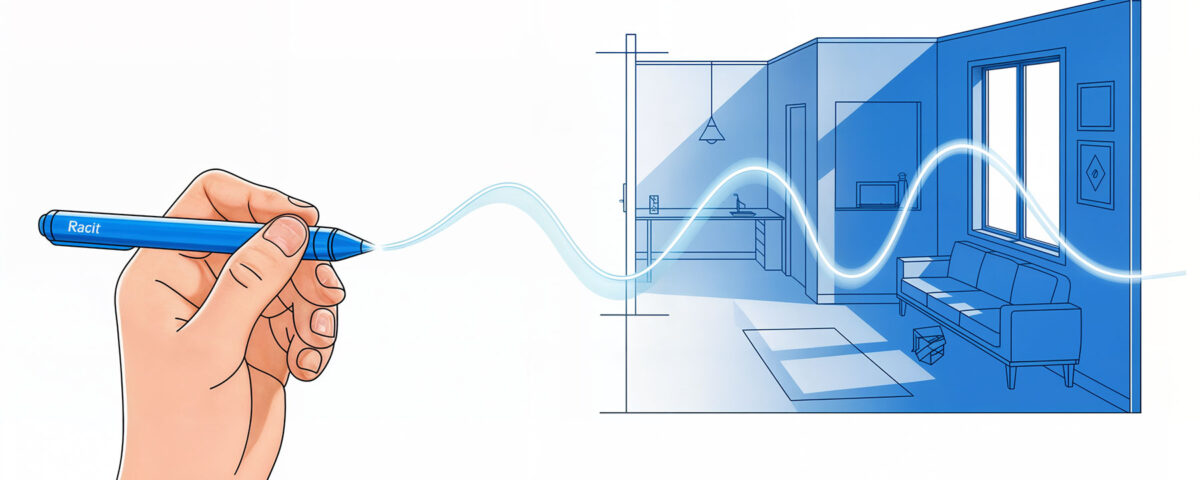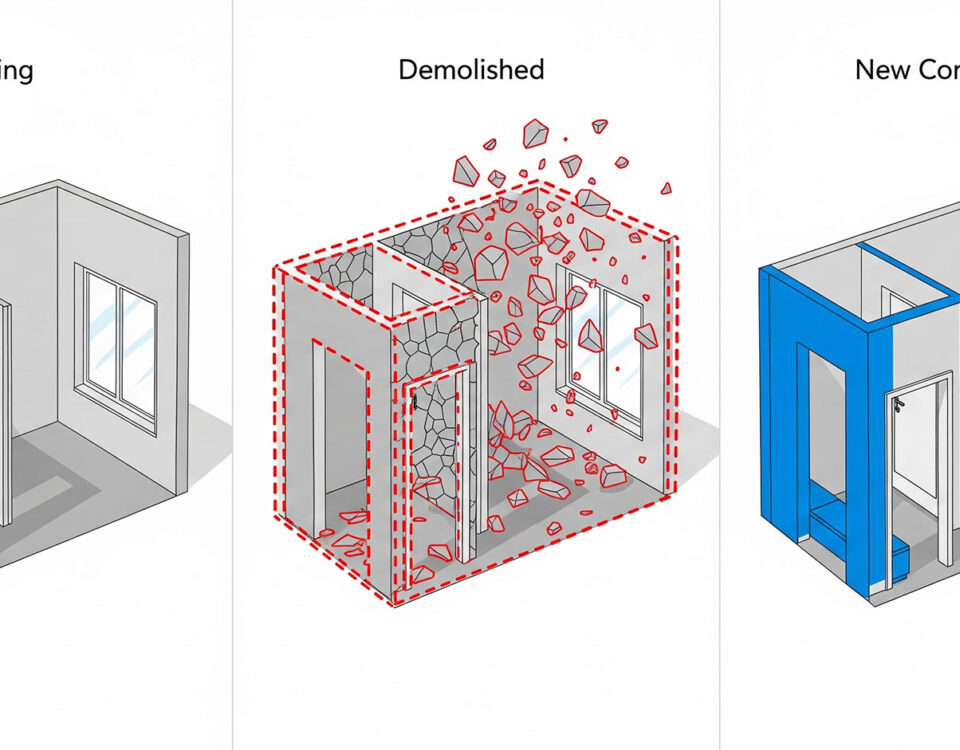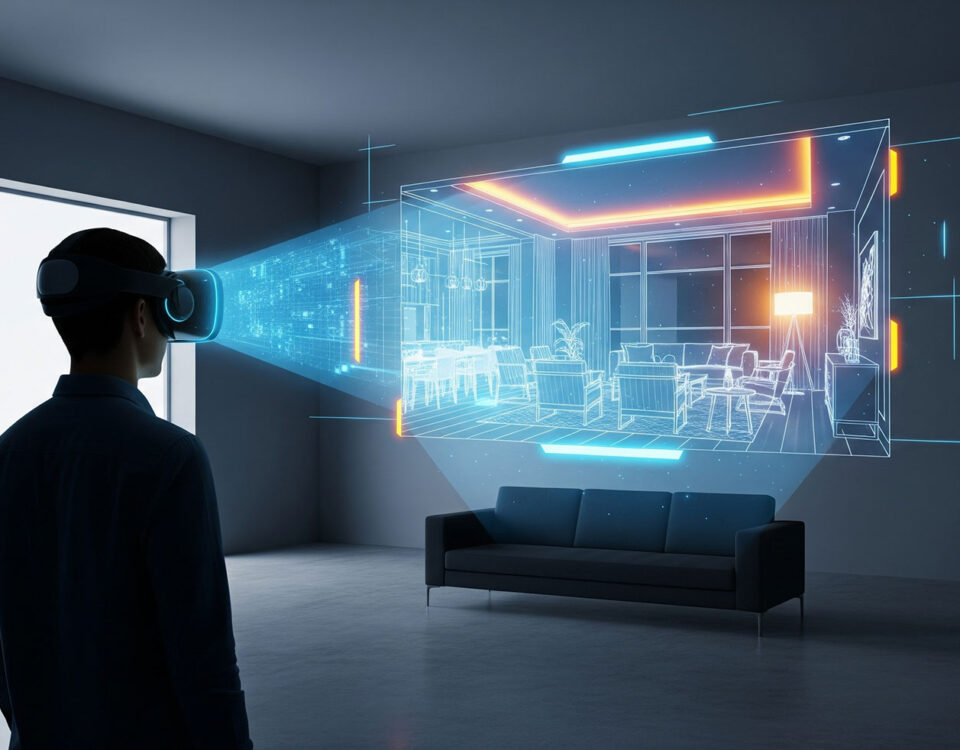Revit for Interior Design: A Practical BIM Training Course
07/08/2025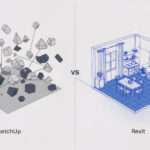
Revit vs. SketchUp for Interior Design Projects
09/08/2025What is Revit and why is it Essential for Interior Designers?
Revit is a powerful BIM software from Autodesk. It allows you to create intelligent 3D models that contain all project data. But why is this so important for interiors?
Unlike traditional CAD tools, Revit’s 3D models are interconnected. For example, if you move a wall, all connected elements—like doors, windows, and floors—update automatically. This approach saves countless hours and minimizes costly errors. It also makes collaboration with architects and engineers much smoother.
Getting Started: Your First Steps in Revit
To get started, you don’t need to be an expert. You can just follow these simple steps to set up your first project.
1. The Revit Interface: A Quick Tour
When you open Revit, you’ll see the Ribbon, which holds all the main tools. The Properties Palette shows you the settings for any selected element. Finally, the Project Browser helps you navigate between floors, sections, and 3D views. Getting familiar with these three areas is your first big win.
2. Starting a New Project
The first step is always to choose a template. As a beginner, we recommend starting with a default architectural template. This gives you all the basic settings you need to begin modeling your space. To learn more about how templates can help, visit our comprehensive guide: Revit for Interior Design: A Practical BIM Training Course.
Essential Tools for Interior Design Beginners
You don’t need to know every tool in Revit to get started. Here are a few essential tools you’ll use constantly.
- Walls, Doors, and Windows: These are the basic building blocks of any interior. You’ll use these tools to create your room layouts.
- Floors and Ceilings: These tools define the boundaries of your space. They allow you to add materials and finishes easily.
- Families: Families are the 3D models of objects like furniture, lighting, and appliances. You’ll spend a lot of time working with these. To create your own custom furniture, check out our guide: How to create custom furniture in Revit.
- Rooms and Areas: These tools help you define different rooms. They also allow you to extract data like room area and volume for schedules.
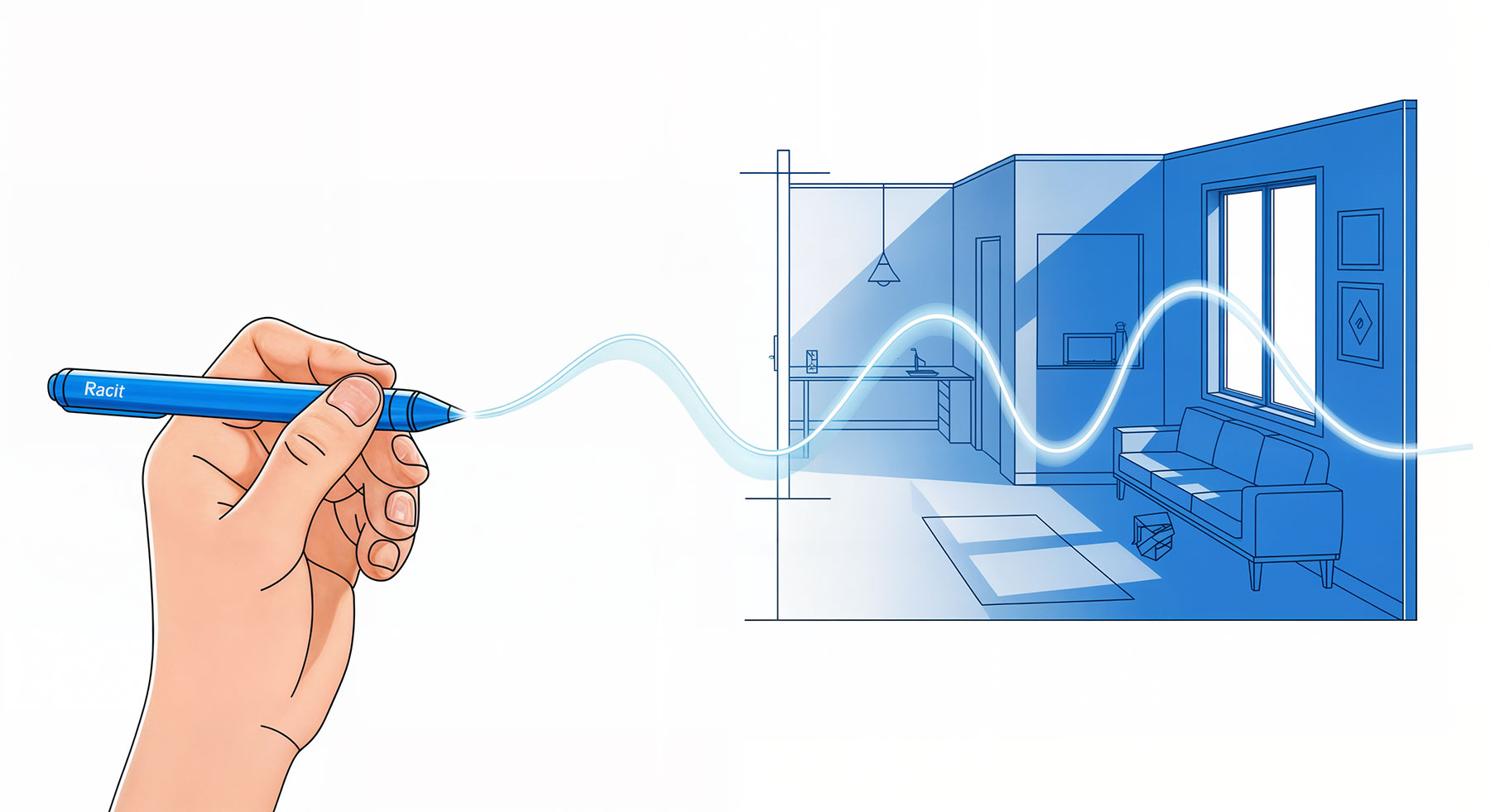
The-Ultimate-Guide-to-Revit-Interior-Design-for-Beginners
From Basics to Beautiful: What’s Next?
Once you have the basics down, you can start exploring more advanced topics. For example, you might want to learn about advanced rendering to create stunning visuals or how to use professional lighting techniques. For more information, visit the official Autodesk Revit page.
Ultimately, mastering Revit is a journey, and taking these first steps is a huge win. The next step is to build on this foundation.
Ready to Elevate Your Skills?
This guide is just the beginning. Our full course dives deep into all these topics and more, giving you the skills to become a professional BIM designer. We invite you to explore our full training program and see how you can transform your career.