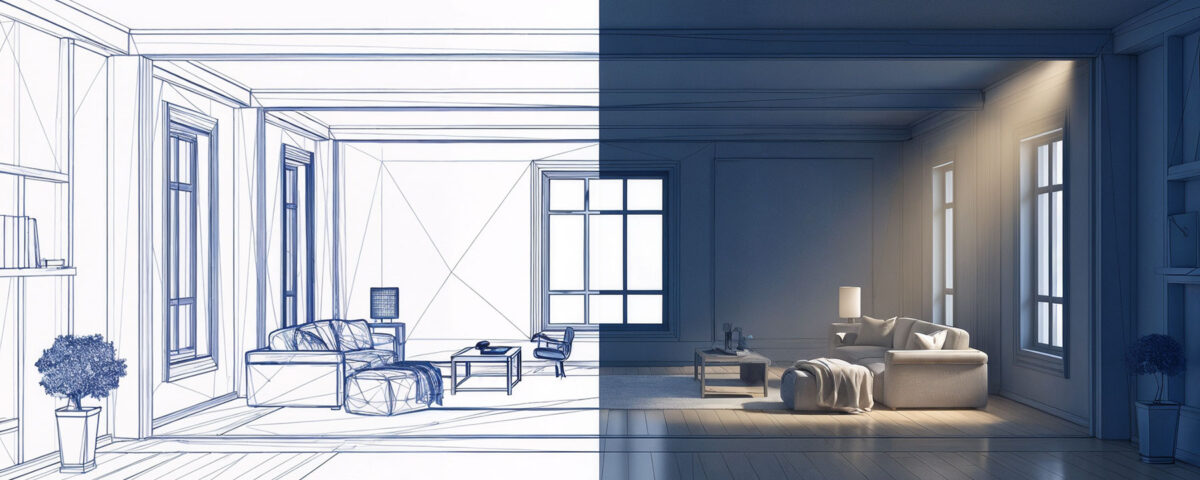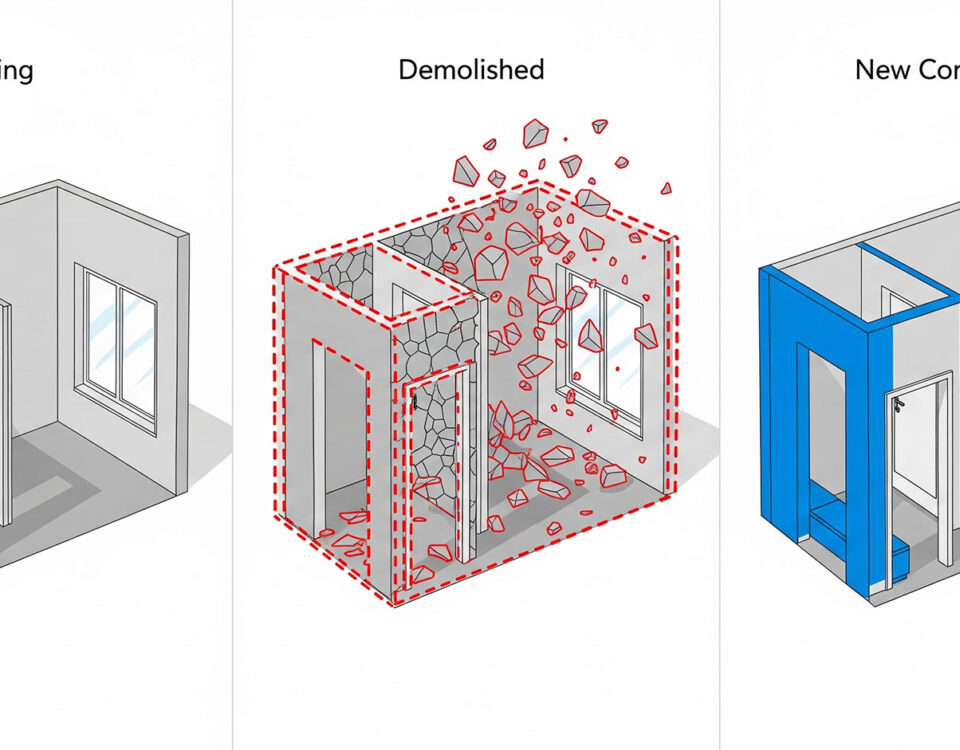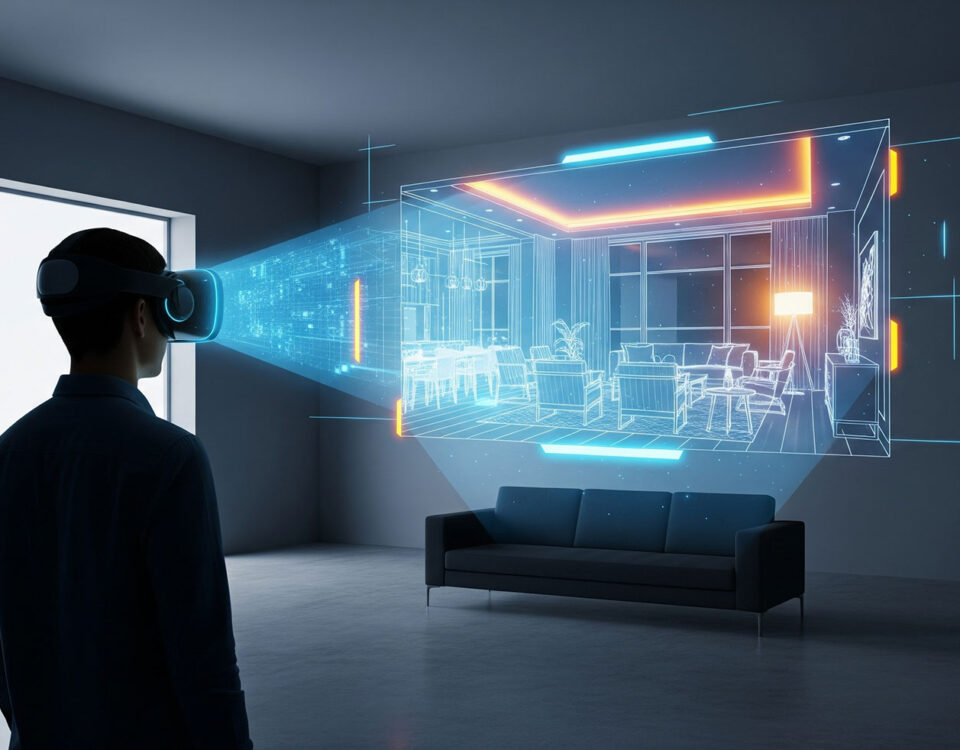Free Revit Interior Design Template Download
01/08/2025
The Ultimate Guide to Revit Interior Design for Beginners
08/08/2025Revit for Interior Design: A Practical BIM Training Course
- Are you tired of old, outdated design methods?
- Do they consume your time and energy?
Module 1: Fundamentals of Revit
To start, you will begin your exciting journey with Revit. We will teach you all the basics of the software. For this reason, you can confidently start your first project. Our main goal is for you to feel comfortable with the Revit interface. You will also know how to properly set up any project.
- Complete familiarity with the Revit user interface.
- How to set up a project. Also, how to import AutoCAD files.
- Working with ready-made templates. In addition, you will create your own custom templates.
- Managing views, levels, and grids for interior projects.
Module 2: Modeling and Design
Next, we move into the practical design phase. Here, you will learn how to model all elements of an interior space. For example, you can create precise 3D models of walls and floors. We cover it all so you can turn any idea into reality.
- Modeling walls, floors, and ceilings.
- Designing and editing Revit families.
- Working with materials and textures for a realistic look.
- Using Massing and Conceptual Design tools.
Module 3: Documentation and Output
A great design needs accurate documentation. In short, this module teaches you how to produce professional renderings from your 3D model. In addition, you can also create construction drawings and schedules. This makes it easy to communicate with clients.
- Creating smart schedules and legends.
- Learning to create construction sheets.
- Professional rendering techniques. This includes lighting design and material application.
- Creating walkthrough animations and presentations.
Module 4: BIM Workflow in Action
In this module, you will become a BIM specialist. We go beyond the software itself. Instead, we teach you collaboration and data management. These BIM standards, in turn, will significantly boost your productivity. To learn more about BIM, visit the Autodesk website.
- Learning BIM principles. Also, how to implement them in projects.
- Using collaboration tools for effective teamwork.
- File optimization techniques. Plus, professional tips for increasing speed.
- Managing project information and BIM data.

Revit-for-Interior-Design-The-Professional-BIM-Workflow
Why Choose Our Course?
Ultimately, this course will help you:
- Increase project efficiency: The BIM workflow saves time and finishes projects faster.
- Improve design accuracy: Minimize errors with precise 3D modeling.
- Acquire BIM skills: Become a competitive specialist in the job market.
- Build a professional portfolio: Attract more projects with beautiful renderings and animations.
Free Resources
We invite you to explore our free demo classes. You can also download the full syllabus. This will give you a feel for our teaching quality before you start.