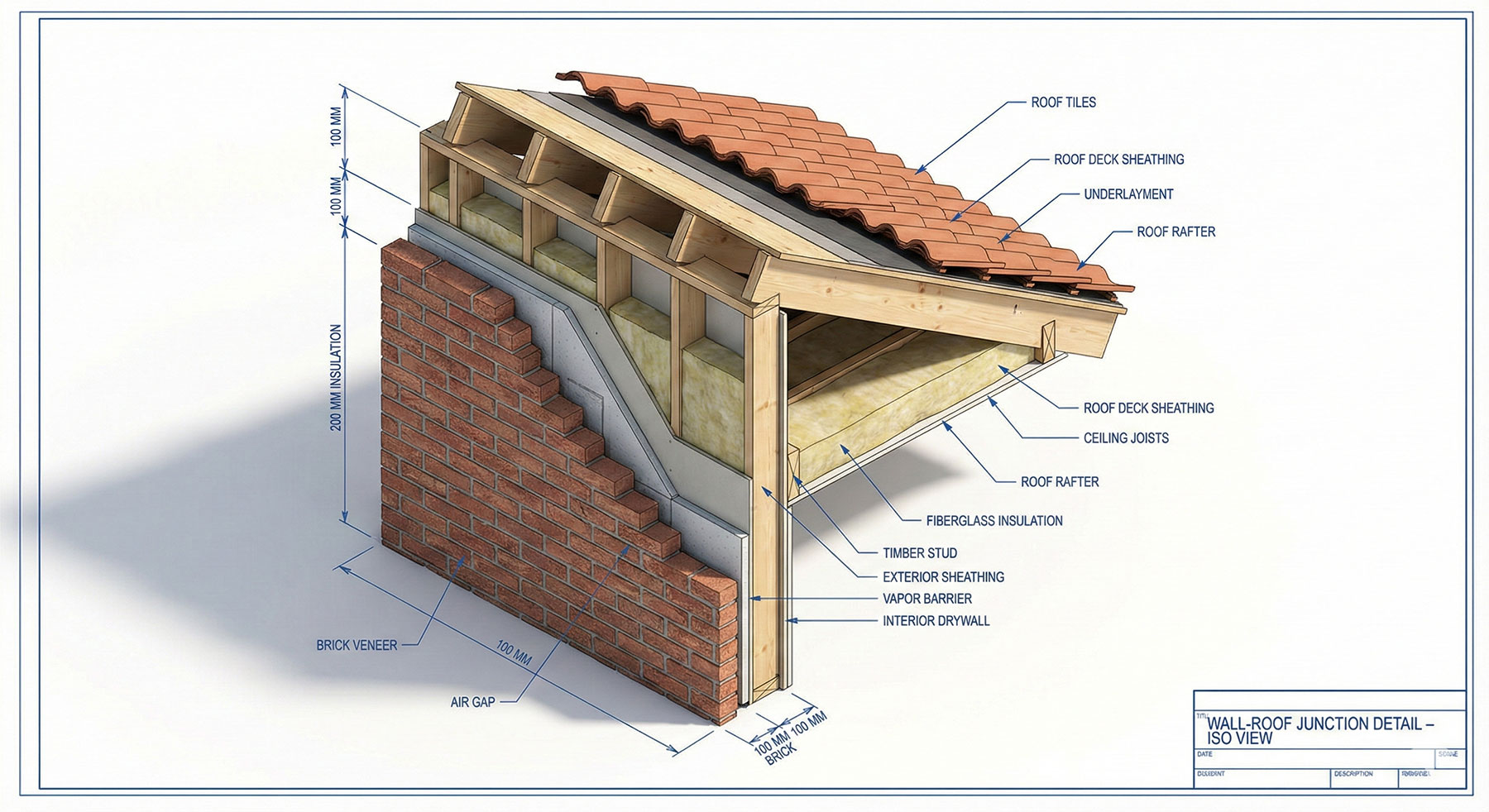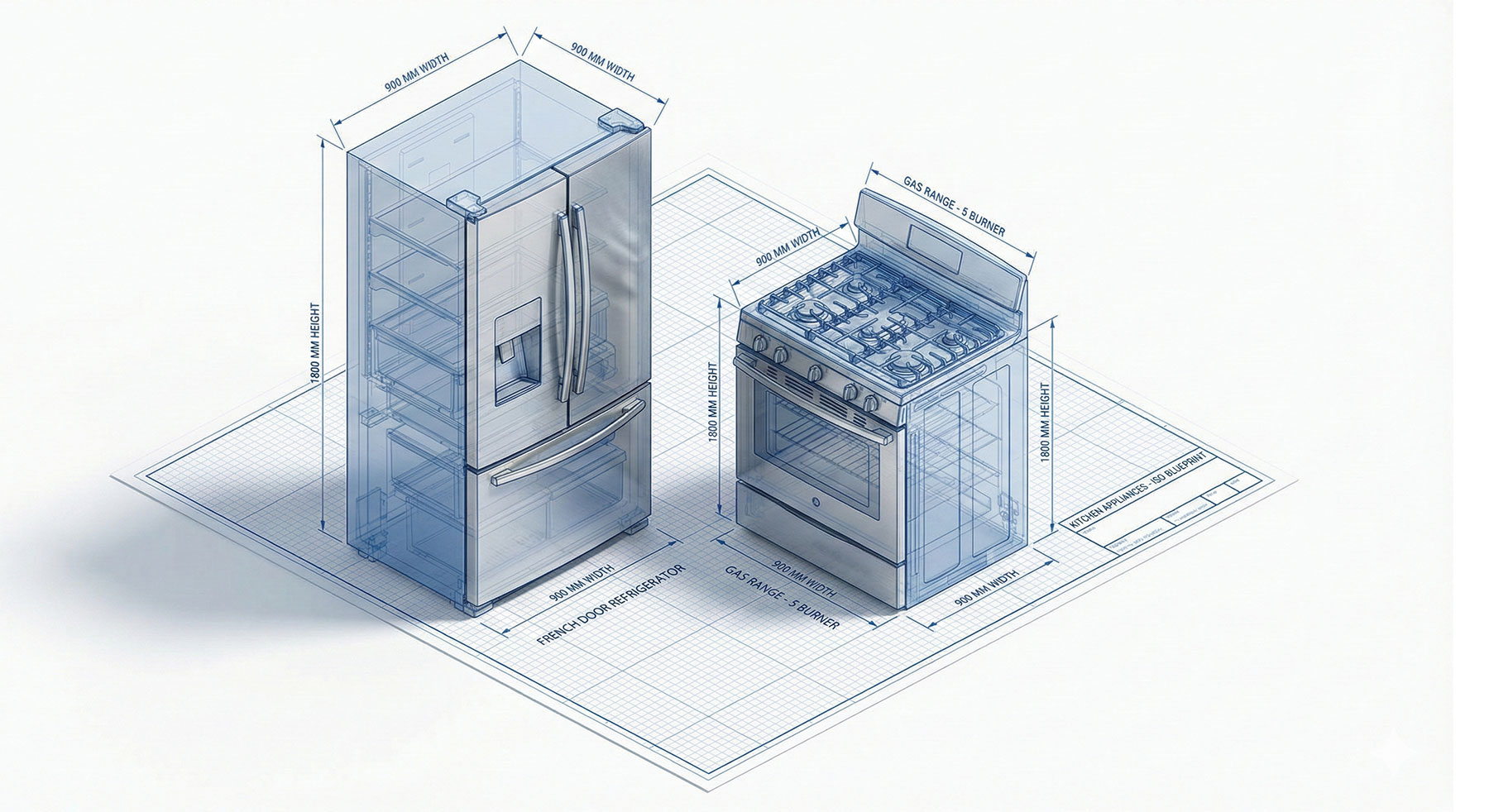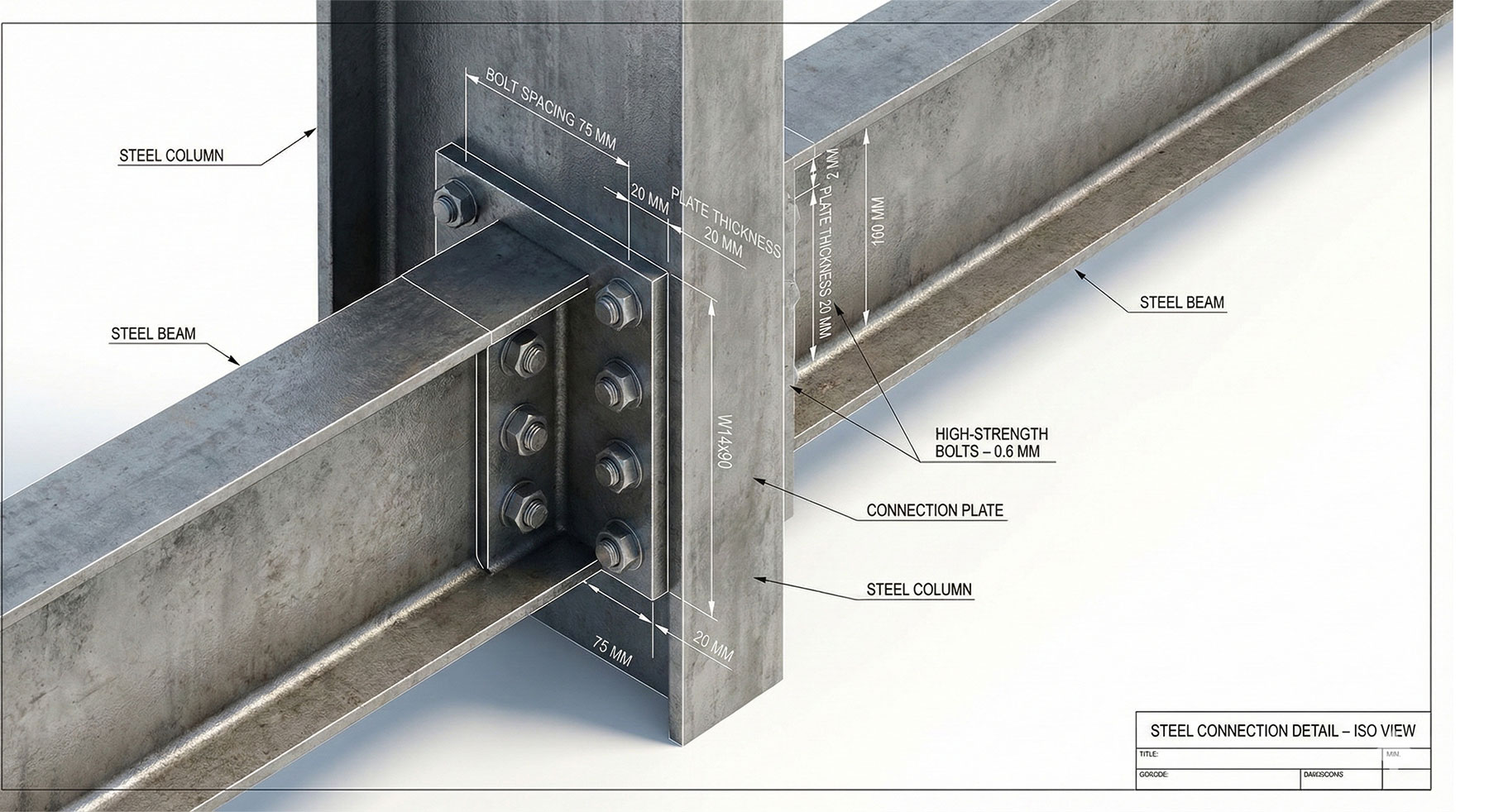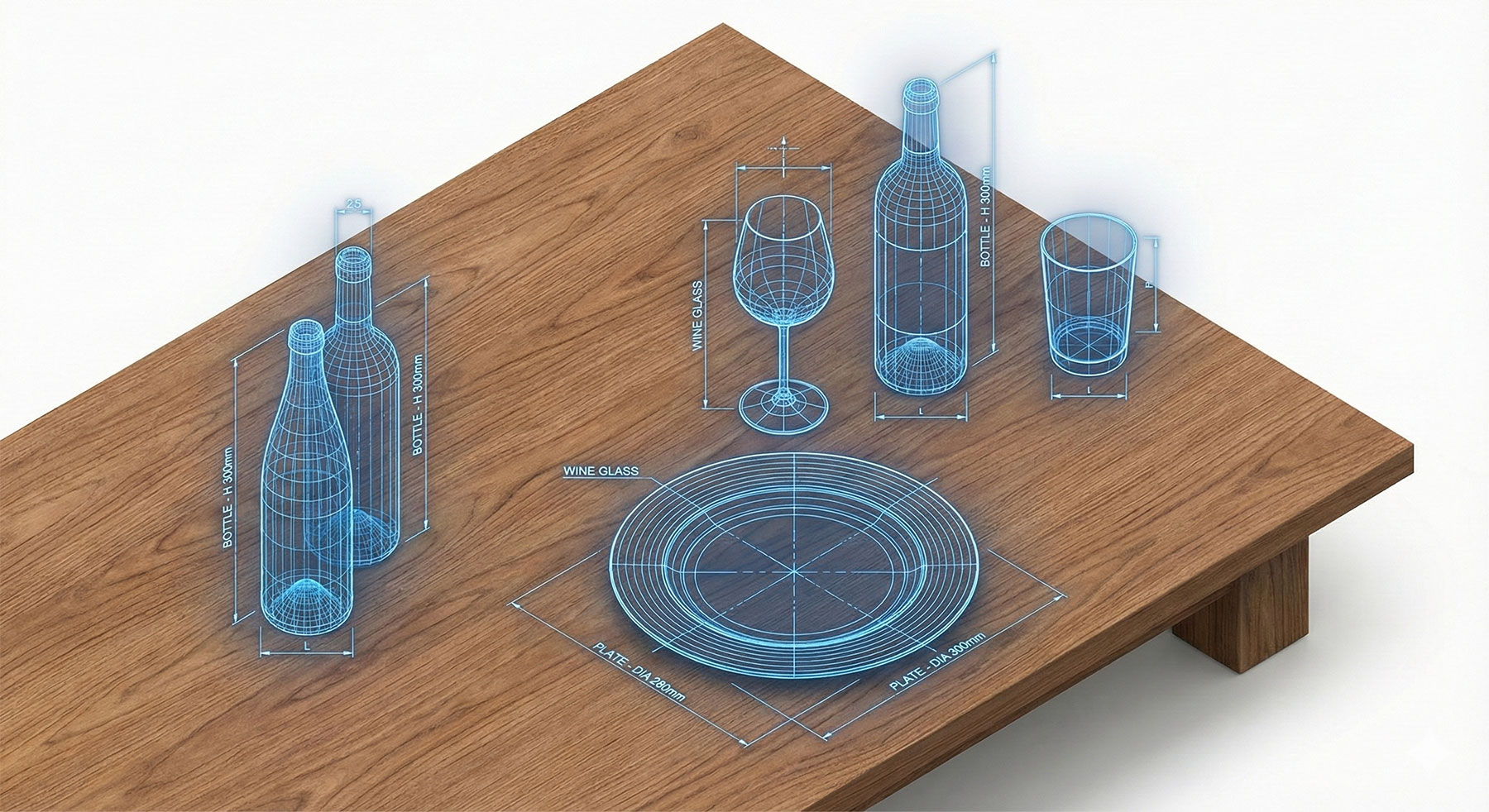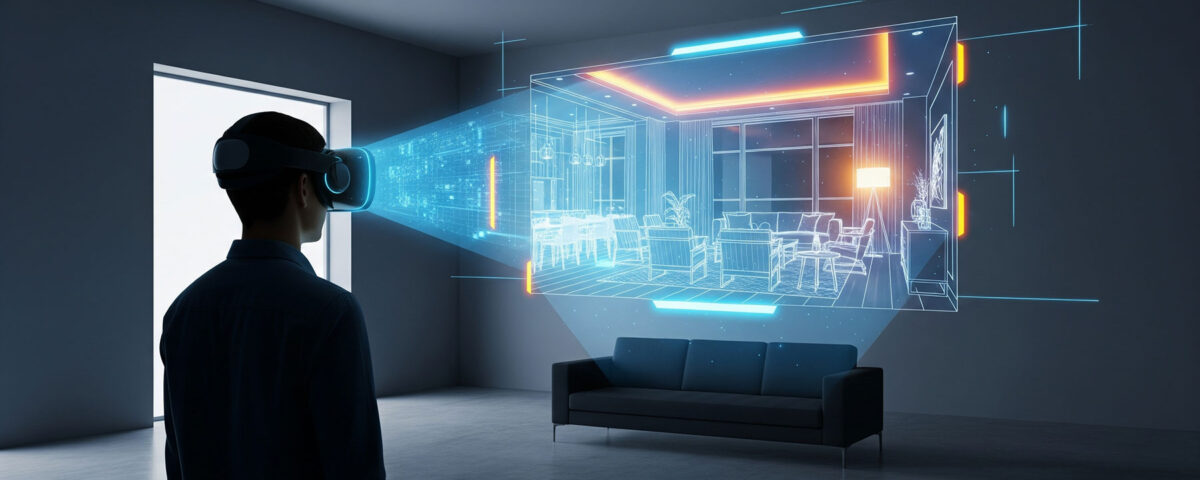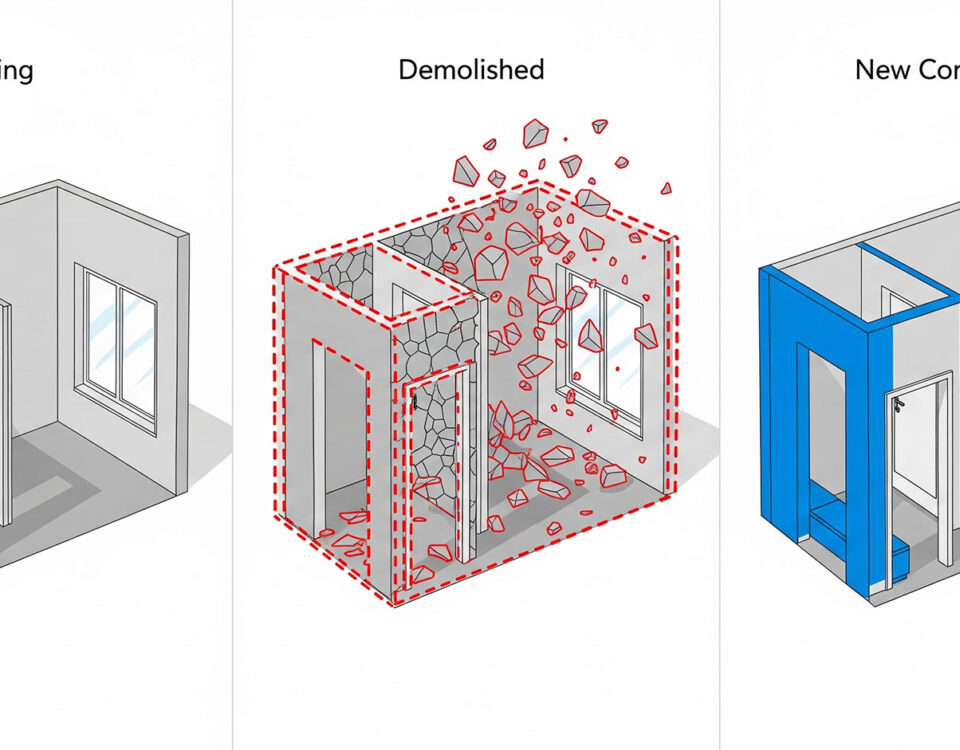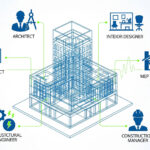
Collaborating on Revit: A Guide for Interior Designers
27/08/2025
Using Revit in Renovation and Remodeling Projects
31/08/2025Revit and VR for Interior Design: Master Immersive Spaces
Virtual Reality (VR) is transforming how we design and present spaces. For interior designers, combining Revit and VR for interior design offers a powerful way to engage clients.
With this approach, clients can step inside the project and explore it before construction begins. As a result, they form a stronger emotional connection with the design.
In this article, we will explain how to use Revit and VR for interior design to create immersive, interactive experiences.
For a complete guide to the BIM process, visit our main course page: Revit for Interior Design: A Practical BIM Training Course.
Why Use Revit and VR for Interior Design?
VR provides a new and dynamic level of visualization. Instead of only viewing 2D drawings or static renderings, clients can walk through a virtual model. Consequently, they understand scale, lighting, and spatial relationships more clearly.
This clarity helps them make faster and more confident decisions. Moreover, it reduces costly revisions later in the project. For more details on rendering in Revit, read our article on Professional Revit Rendering for Interior Designers.
The Revit to VR Workflow
The process of converting a Revit model into a VR experience is straightforward and highly effective.
1. Prepare Your Revit Model
First, clean up your model to remove unnecessary elements. In addition, make sure all materials and lighting are correctly set. A well-prepared model ensures a smooth VR experience. For helpful workflow tips, visit our Albe Studio YouTube Channel.
2. Use a VR Plugin
Next, choose a VR plugin such as Enscape. These tools create a live link between Revit and a VR headset. Therefore, any changes you make in Revit instantly appear in VR. This real-time feedback improves efficiency. You can find more technical details on the official Autodesk website.
3. Explore the Design in VR
Once the connection is set up, put on the VR headset and explore the virtual space. You can test different lighting scenarios or try various materials. Consequently, both you and your client experience the design as if it were already built.
For more on materials and décor, read our guide on BIM Technology in Furniture, Decoration, and Interior Design.
A New Era of Design Presentation
Using Revit and VR for interior design enhances presentations and improves client satisfaction. It offers an immersive, interactive experience that sets your work apart.
Furthermore, it helps clients feel confident in their choices and strengthens trust in your expertise. By adopting this technology, you increase the likelihood of project success.