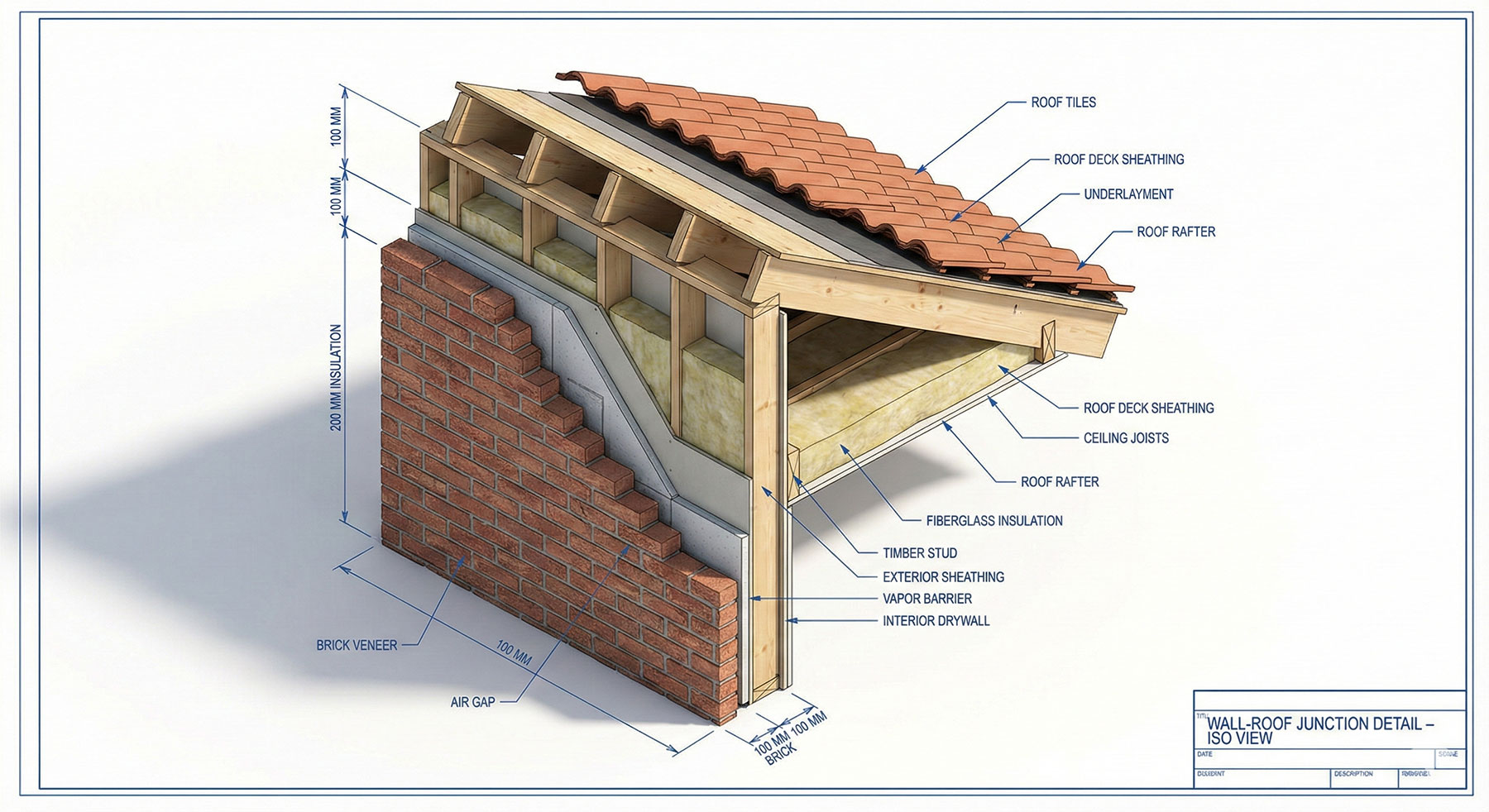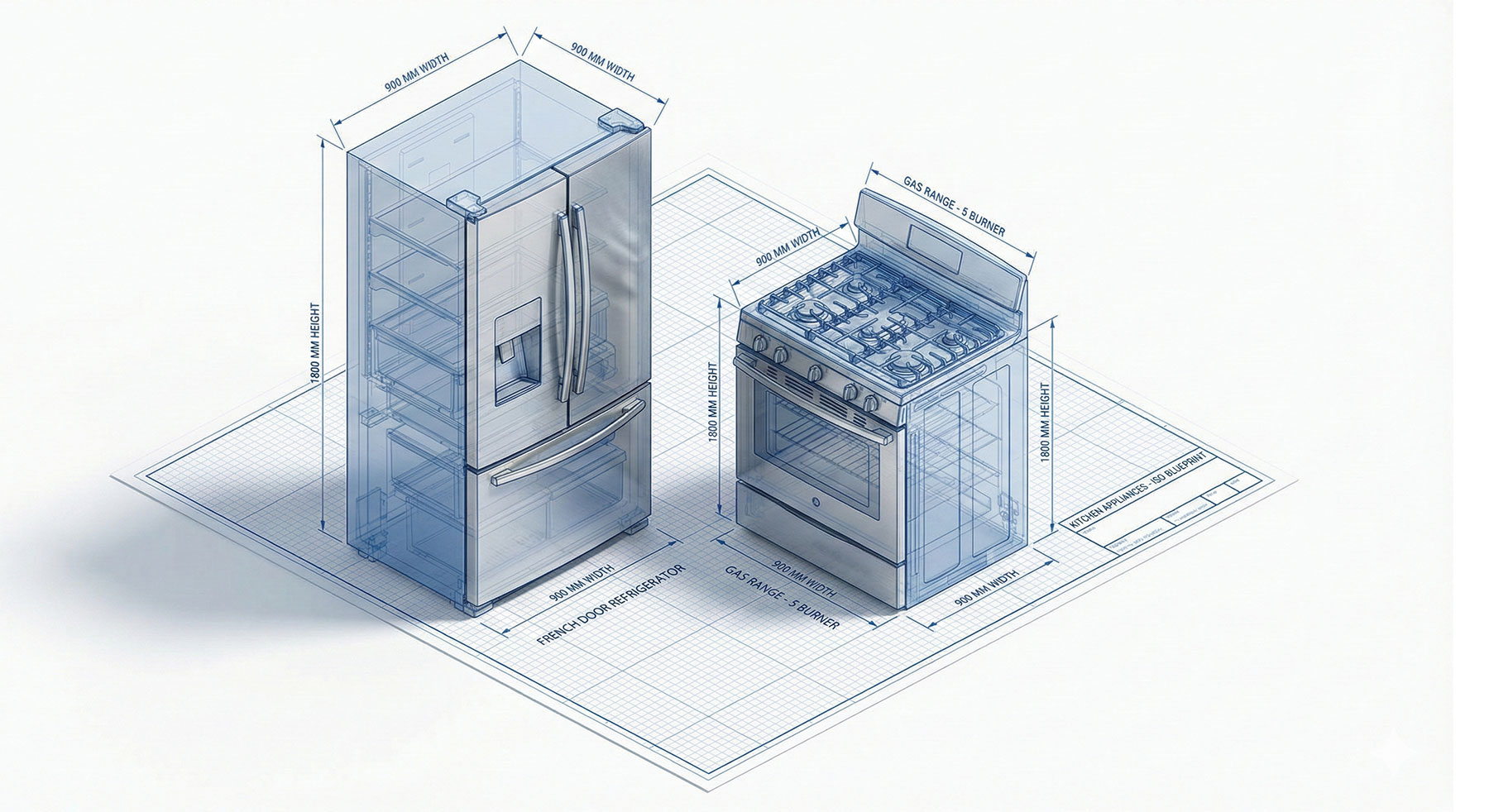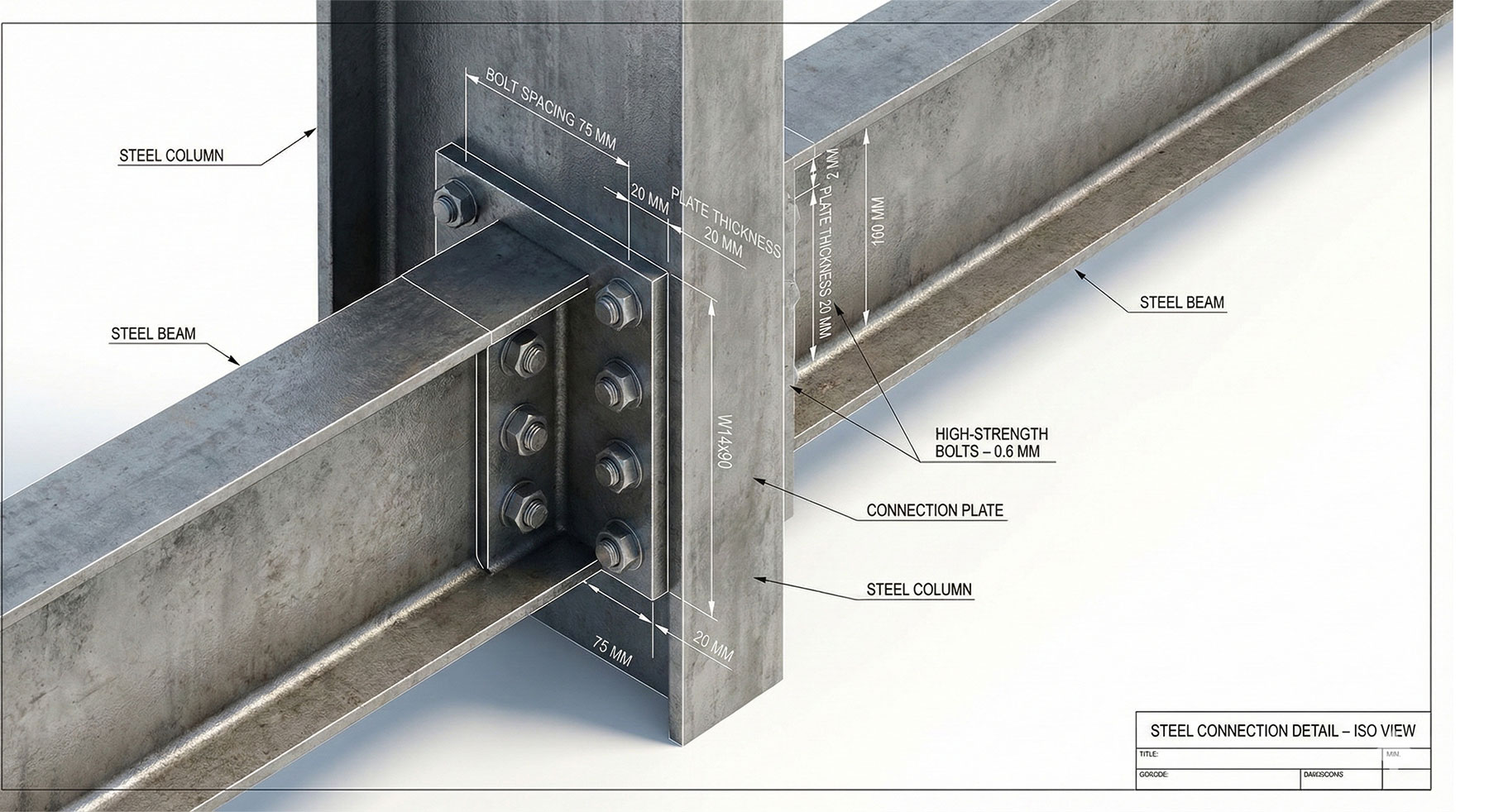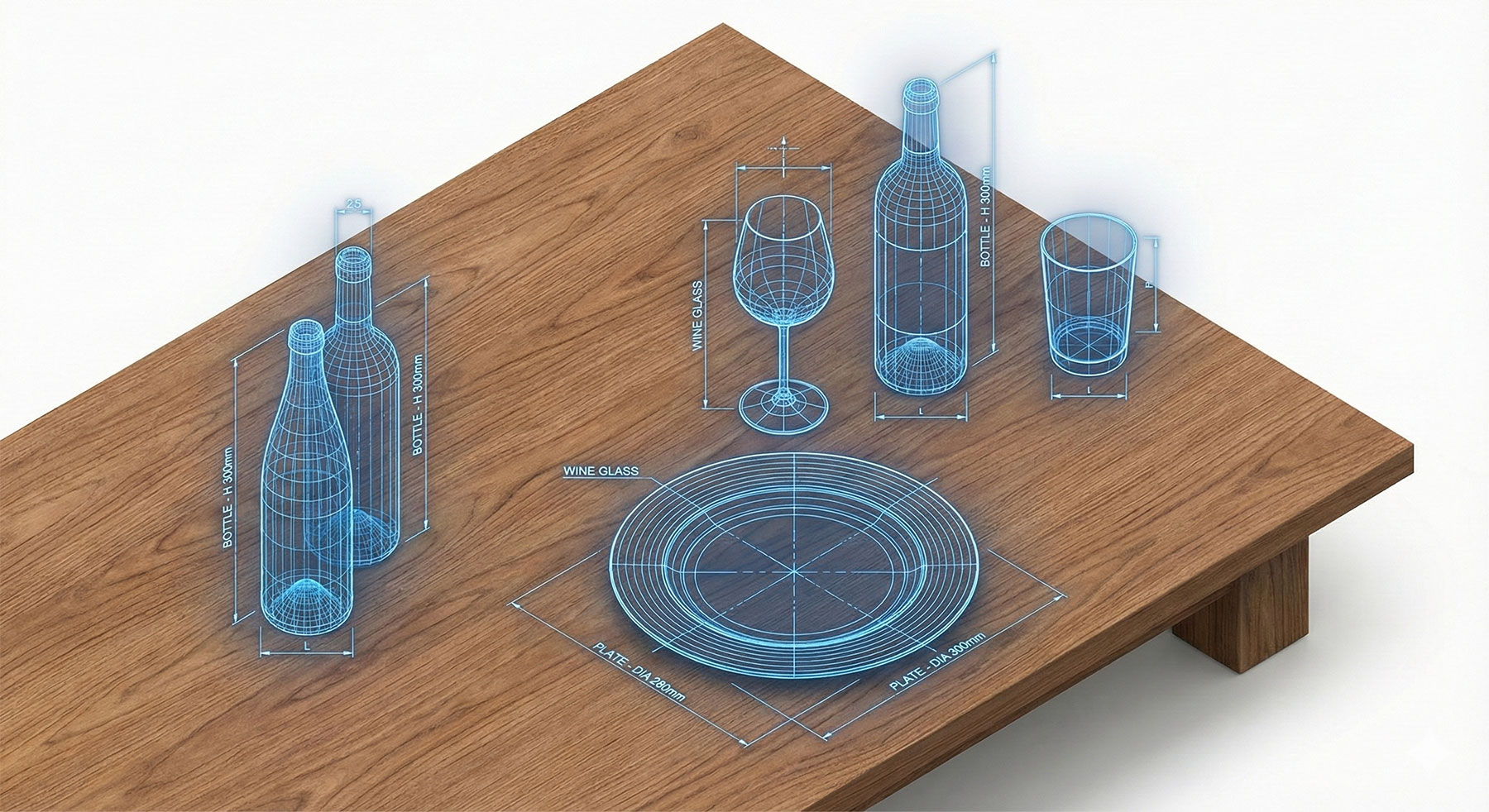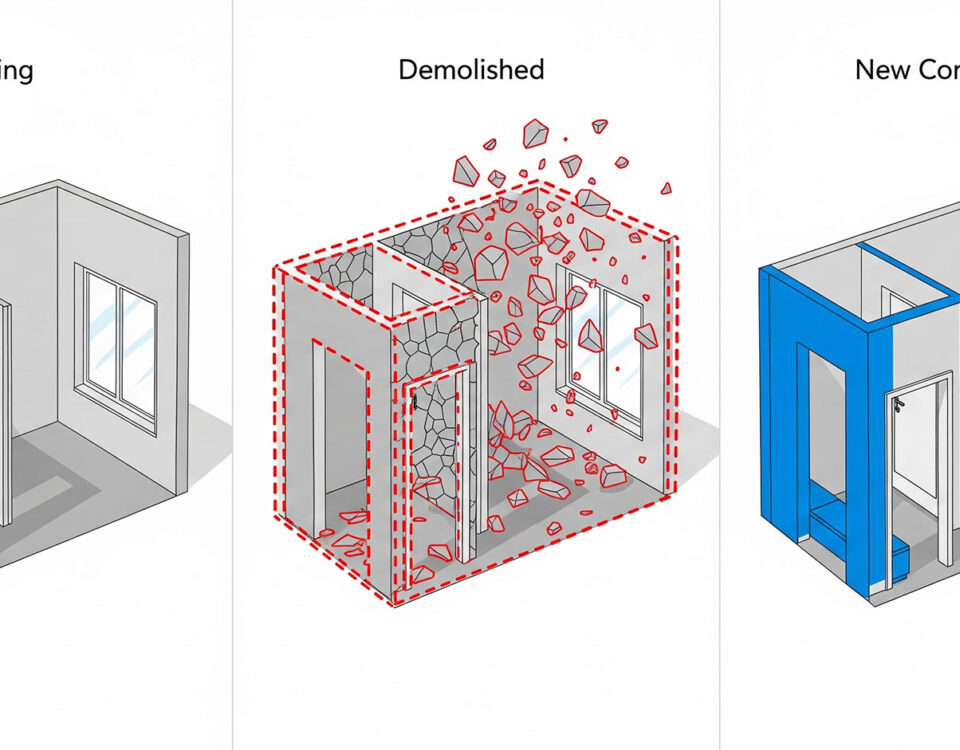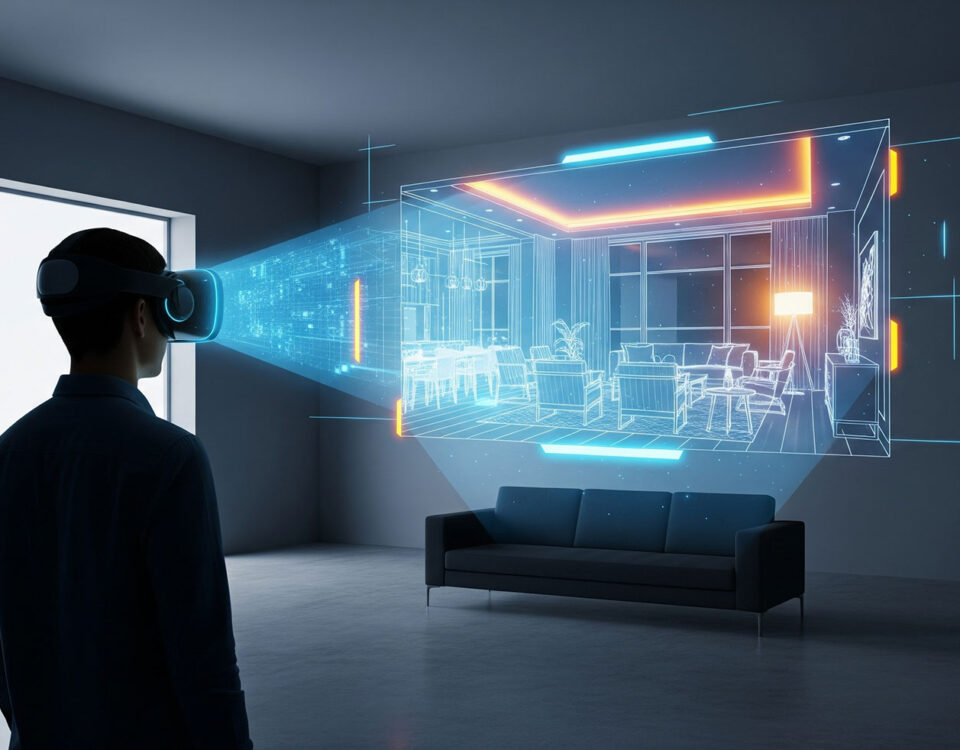The Key Applications of Revit and BIM in Modern Design
15/08/2025
Essential Add-ons and Plugins for Revit
19/08/2025
10 Essential Revit Tips and Tricks to Boost Your Workflow Speed
Revit is a powerful tool. However, mastering it can be challenging. Knowing the right tips and tricks can dramatically speed up your workflow. This is especially true for interior designers who handle complex projects with many details. In this guide, we’ll share 10 essential tips that will help you work smarter, not harder.
Our Top 10 Tips for a Faster Revit Workflow
Ready to improve your efficiency? Here are our top picks to help you get the most out of Revit.
1. Master Keyboard Shortcuts
Using keyboard shortcuts is the number one way to speed up your work. For example, use “TR” for Trim/Extend or “CM” to place components. You can also customize them to your liking. In fact, you can go to View > User Interface > Keyboard Shortcuts to do so.
2. Use Temporary Dimensions Wisely
After you place a component, a temporary dimension will appear. You can quickly edit the exact position of the object by clicking on the dimension text and typing the desired value.
3. Create Your Own Templates
Start every new project with a customized template. Include your favorite views, materials, and family types. Consequently, this will save you a lot of setup time.
4. Understand and Use View Templates
View templates are a powerful feature. They can control the visibility of different elements in a view. This ensures consistency across all your floor plans, sections, and elevations.
5. Pin Important Elements
To avoid accidentally moving or deleting important elements like walls or structural grids, simply select them and click the “Pin” icon. You can also use the shortcut “PN.”
6. Leverage Filters for Control
Filters allow you to select and modify a specific group of elements based on a set of rules. For instance, you can select all “Interior Walls” on a certain level.
7. Efficiently Use Groups
For repeated elements like bathroom fixtures or furniture layouts, use the “Group” feature. This allows you to edit all instances of a group at once, saving a lot of time.
8. Utilize Worksets for Large Projects
For very large projects, use worksets to divide the model into manageable parts. Furthermore, this improves performance and facilitates collaboration among team members. You can find more information about worksets on the official Autodesk website.
9. Optimize Your Computer Performance
Revit can be demanding on your computer. Therefore, make sure you have a good graphics card and enough RAM. Also, close any unnecessary software while working on large projects.
10. Use the “Align” Tool Effectively
The Align tool (“AL”) is one of the most used. It allows you to align multiple elements to a single reference line or object. In conclusion, it’s a quick way to ensure precision.
Boost Your Productivity Today
By implementing these essential tips and tricks, you can dramatically improve your workflow speed. These small changes can make a big difference, allowing you to focus more on the creative aspects of your interior design.