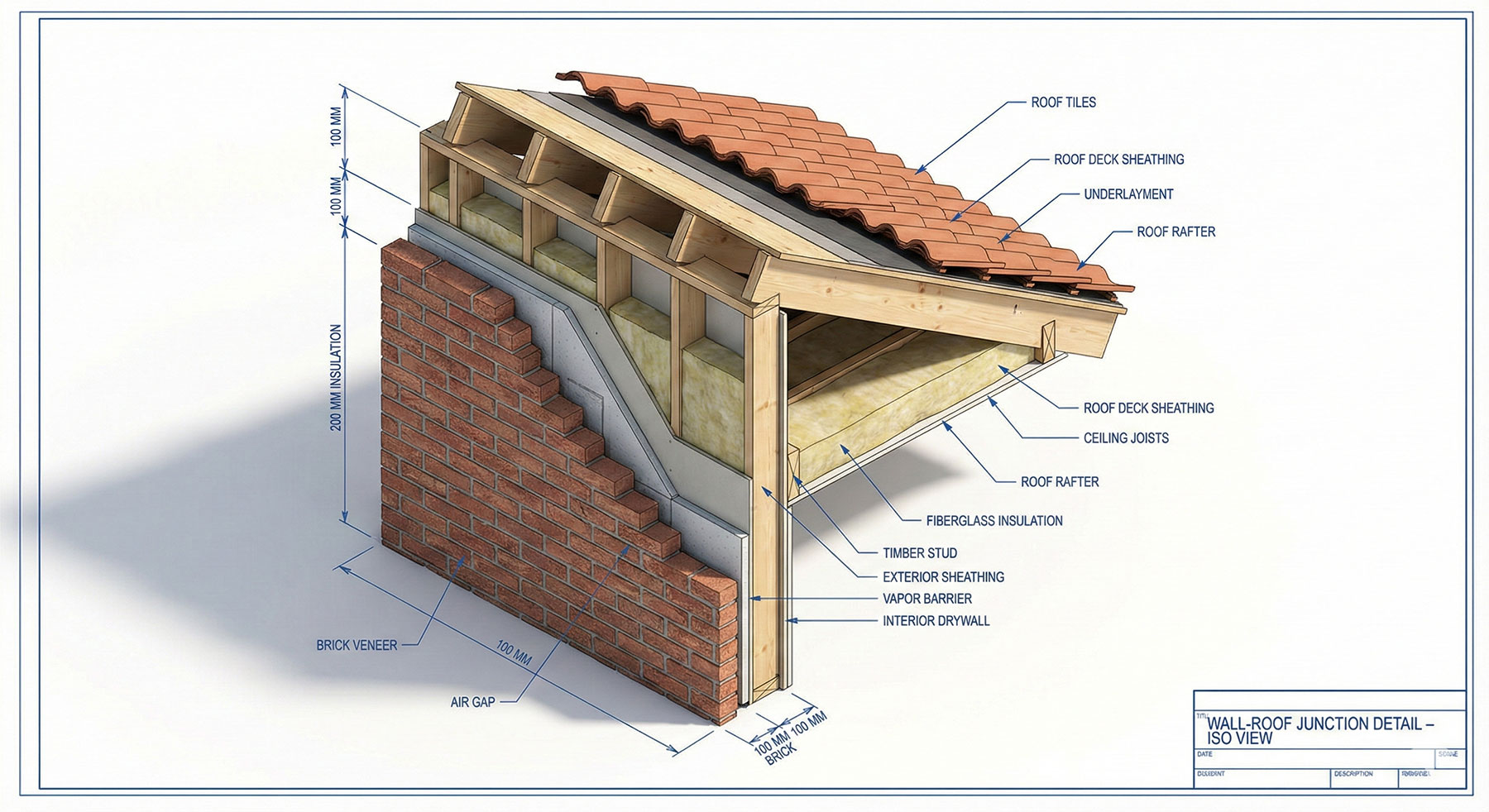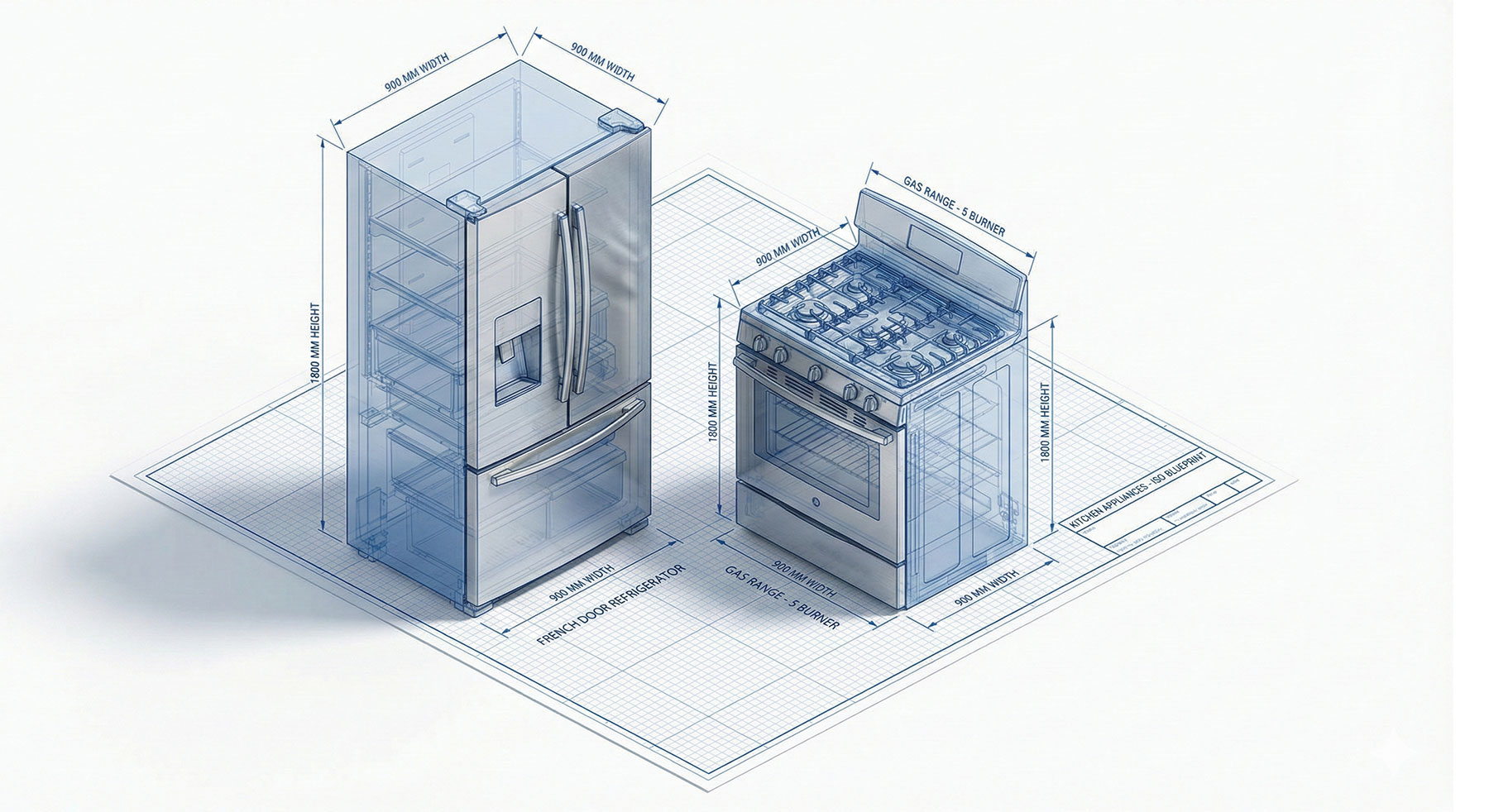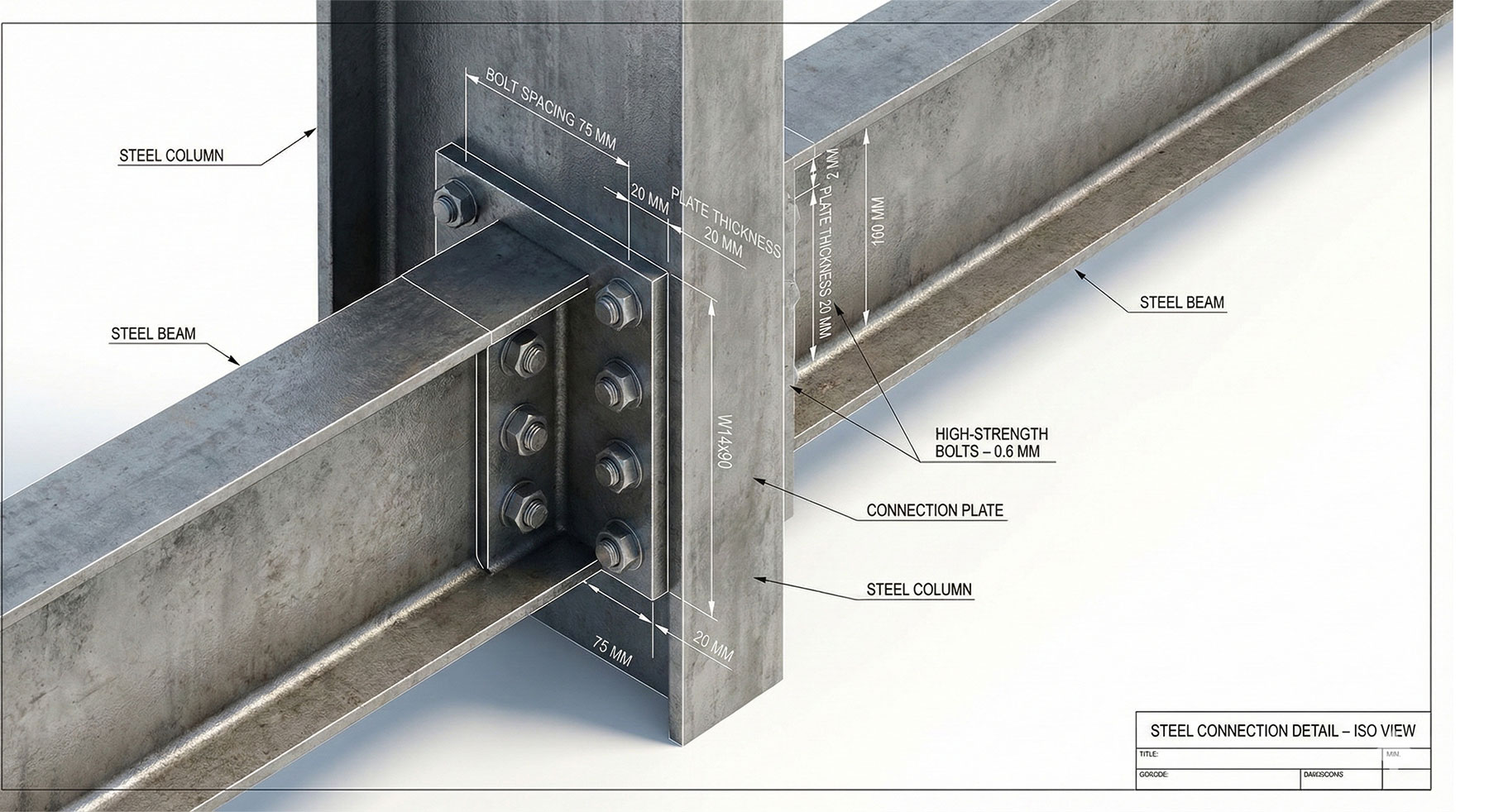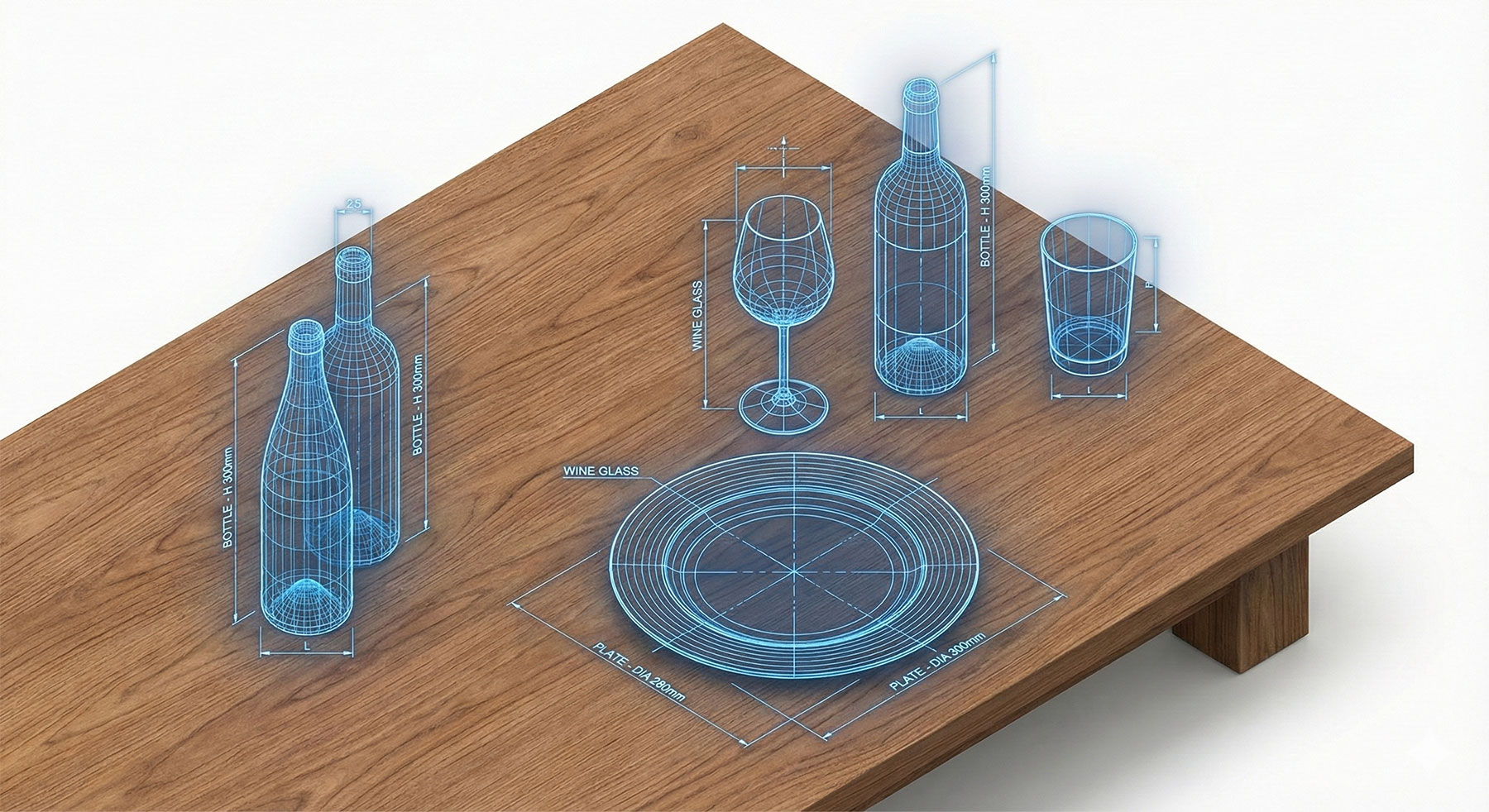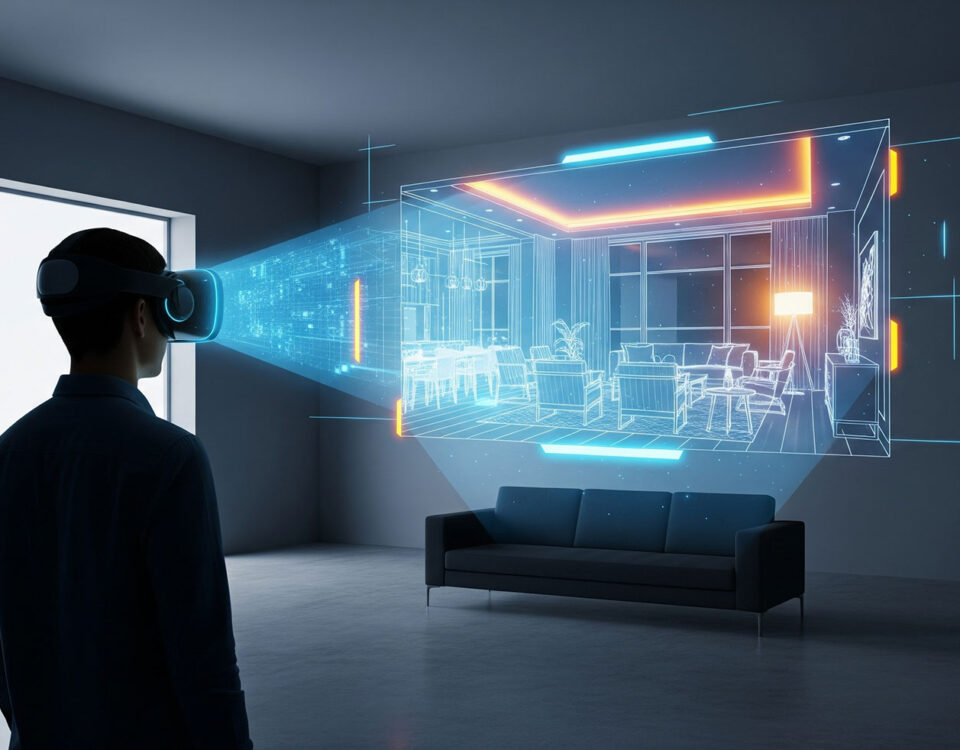Revit and VR for Interior Design: Master Immersive Spaces
29/08/2025
Mastering Revit Rendering: Your Complete Guide
02/09/2025
Using Revit in Renovation and Remodeling Projects
Revit is a powerful tool for new construction. However, its capabilities are equally valuable for renovation and remodeling projects. These projects often present unique challenges. They require careful documentation of existing conditions and seamless integration of new design elements. This article will explore how Revit can streamline your renovation workflow. For a comprehensive overview of the BIM workflow, you can visit our main course page: Revit for Interior Design: A Practical BIM Training Course.
Why Use Revit for Renovation?
The “Phasing” feature in Revit is a game-changer for renovation work. It allows you to model existing, demolished, and new elements. This provides a clear visual and data-rich record of the project’s evolution. As a result, you can manage the project more effectively. Additionally, you can find more about the benefits of BIM in our previous article: The Benefits of Using BIM in Renovation and Decoration Projects.
Key Steps in Your Renovation Workflow
Here are the essential steps to follow.
1. Documenting Existing Conditions
Start by creating a precise model of the existing space. You can import CAD drawings or use point cloud data. Then, you can model the existing walls, doors, and windows. This provides a clear baseline for your design.
2. Demolition and New Construction
Use the phasing tools to mark which elements will be demolished. Then, model the new design elements on a “New Construction” phase. This creates a clear distinction between the old and new. It also makes your drawings much easier to read.
3. Creating Schedules and Cost Estimates
Revit can generate schedules for new materials and fixtures. This helps you to manage your budget. Furthermore, you can use this information for cost estimations. You can learn more about how to manage data-rich models on our YouTube channel: Albe Studio YouTube Channel.
4. Coordinating with Other Disciplines
Since Revit is a BIM tool, it facilitates coordination. You can share your model with structural engineers or MEP (Mechanical, Electrical, Plumbing) consultants. This ensures that new installations won’t conflict with existing systems. You can find more information about this on the official Autodesk website.
Transforming Renovation with Revit
By using Revit’s powerful features, you can transform the way you handle renovation projects. The ability to manage phases, track changes, and coordinate with others provides a level of control that traditional methods can’t match. This approach leads to more accurate and efficient project delivery.