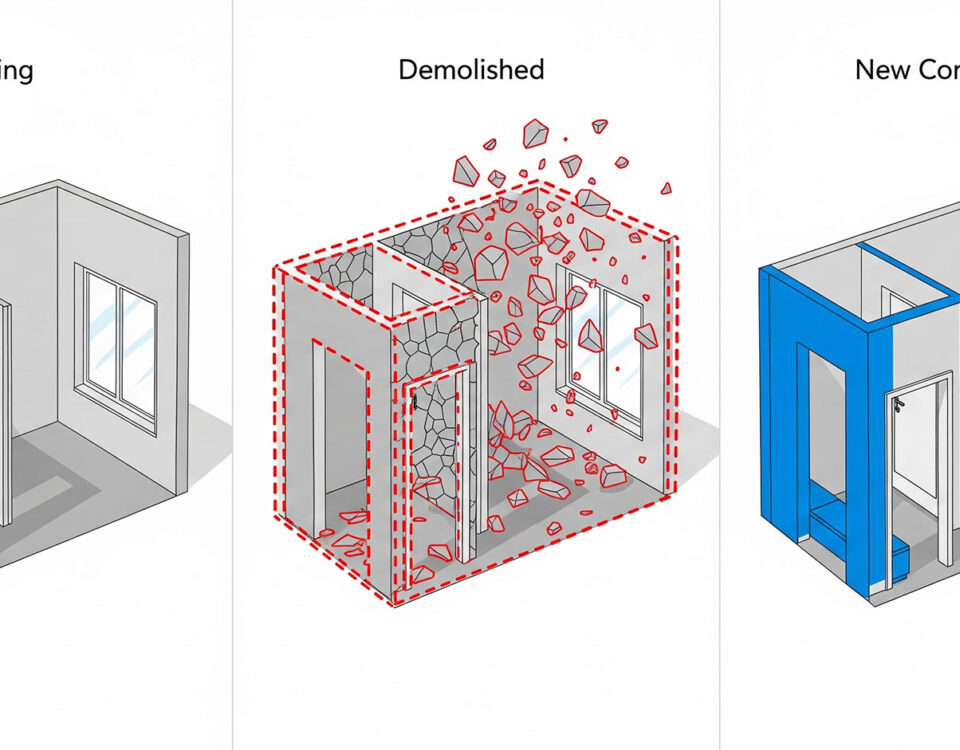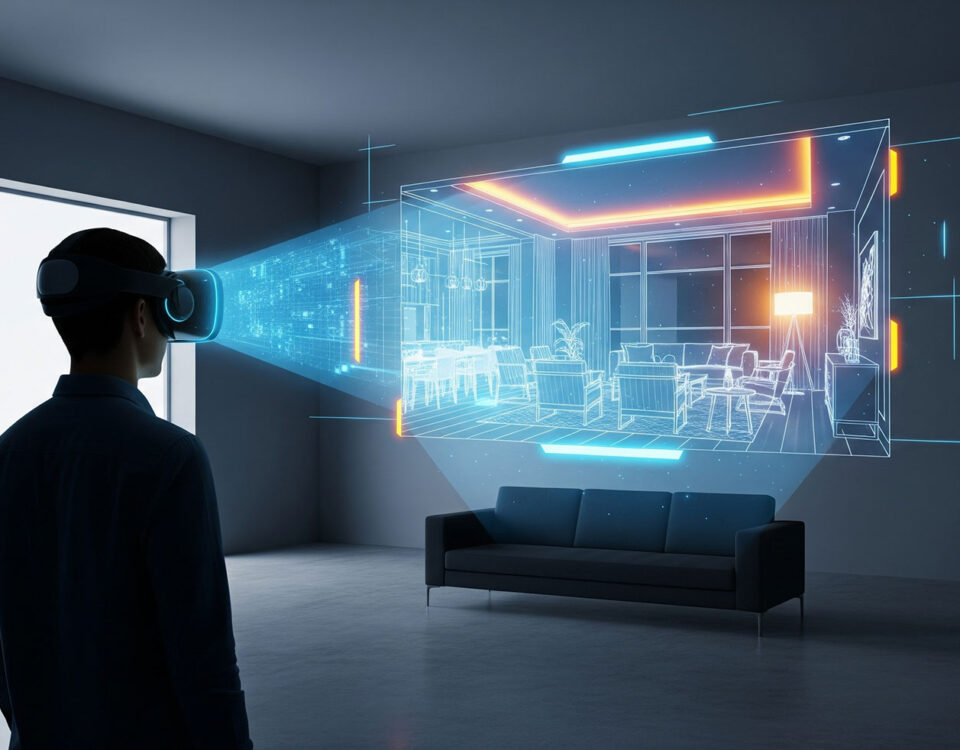10 Essential Revit Tips and Tricks to Boost Workflow Speed
17/08/2025
The Importance of Parametric Design in Revit
21/08/2025
Essential Add-ons and Plugins for Revit
Revit is a powerful software for BIM. However, its full potential can be unlocked with the right add-ons and plugins. These tools can streamline your workflow, automate repetitive tasks, and add specialized functions. This article will introduce you to some essential add-ons. You can visit our main course page for a general overview of the BIM workflow: Revit for Interior Design: A Practical BIM Training Course.
Why Use Add-ons and Plugins?
Add-ons enhance your productivity. They help you save time by providing quick solutions for common challenges. For instance, a plugin might help you manage families more efficiently. It could also help you create complex geometry with ease.
The right tools can significantly improve your design process, from visualization to documentation. You can learn more about how Revit handles documentation in our other article: The Key Applications of Revit and BIM in Modern Design.
Essential Plugins for Interior Designers
Here are a few essential plugins that can transform your workflow.
1. Enscape
Enscape is a real-time rendering and virtual reality plugin. It allows you to quickly create high-quality, photorealistic renderings and walkthroughs of your Revit model. This is an excellent tool for client presentations. You can watch tutorials and tips on the Albe Studio YouTube Channel.
2. Dynamo
Dynamo is a visual programming platform that comes with Revit. It allows you to create scripts to automate tasks and explore complex designs. It’s a bit more advanced but incredibly powerful for repetitive tasks.
3. pyRevit
pyRevit is a set of free tools for Revit. It includes a variety of simple but effective tools to manage your model, sheets, and families more efficiently. It’s highly recommended for users of all skill levels.
4. Keynote Manager
Managing keynotes can be complex. Keynote Manager simplifies this process. It provides a user-friendly interface for editing and organizing your keynote text files. For a deeper understanding of Revit families, check out our guide on Modeling Interior Furniture with Revit.
Choosing the Right Tools
The world of Revit add-ons is vast. The key is to choose tools that directly address your project needs and workflow challenges. By integrating these plugins, you can work more efficiently and deliver better results to your clients.