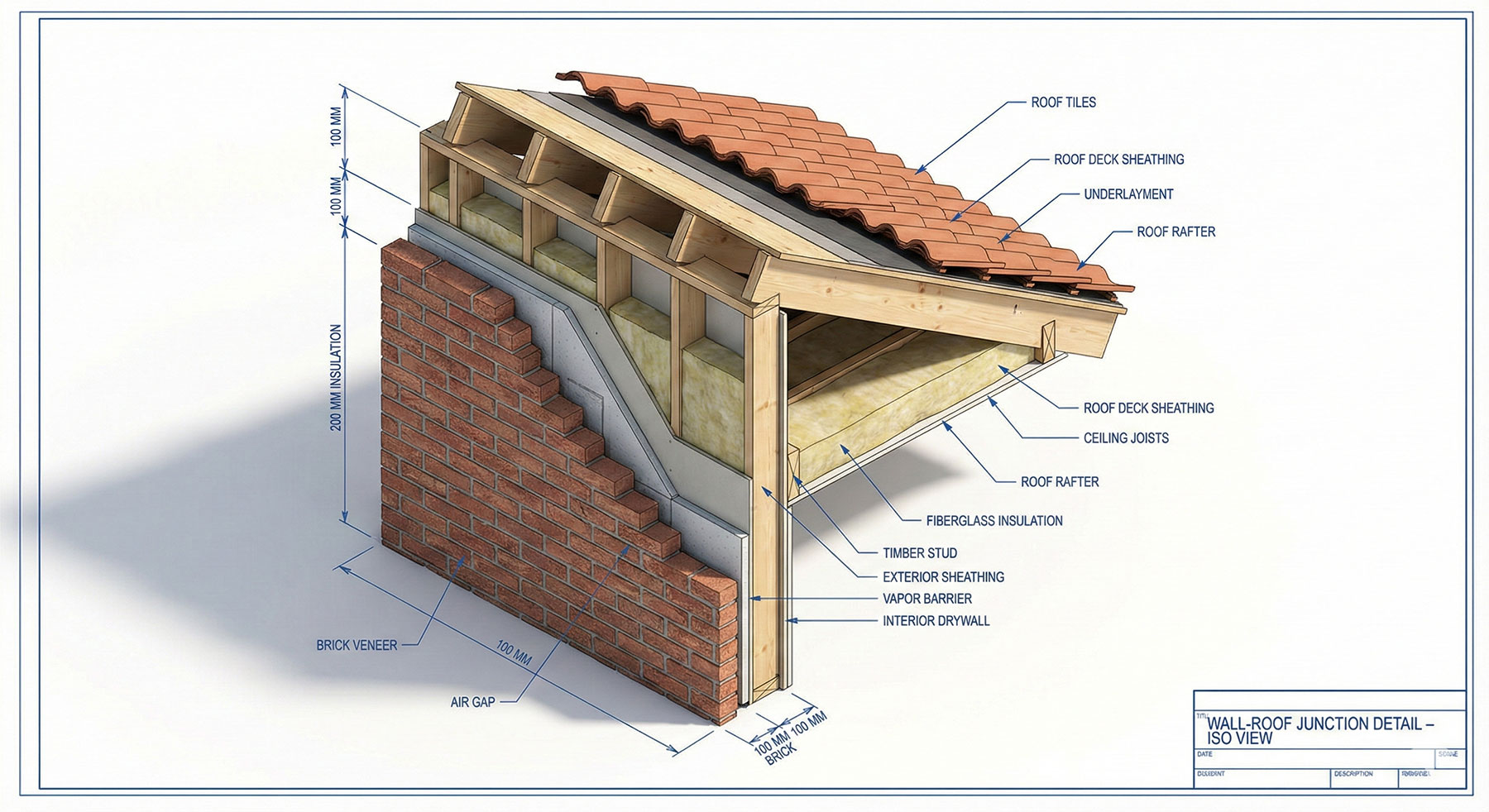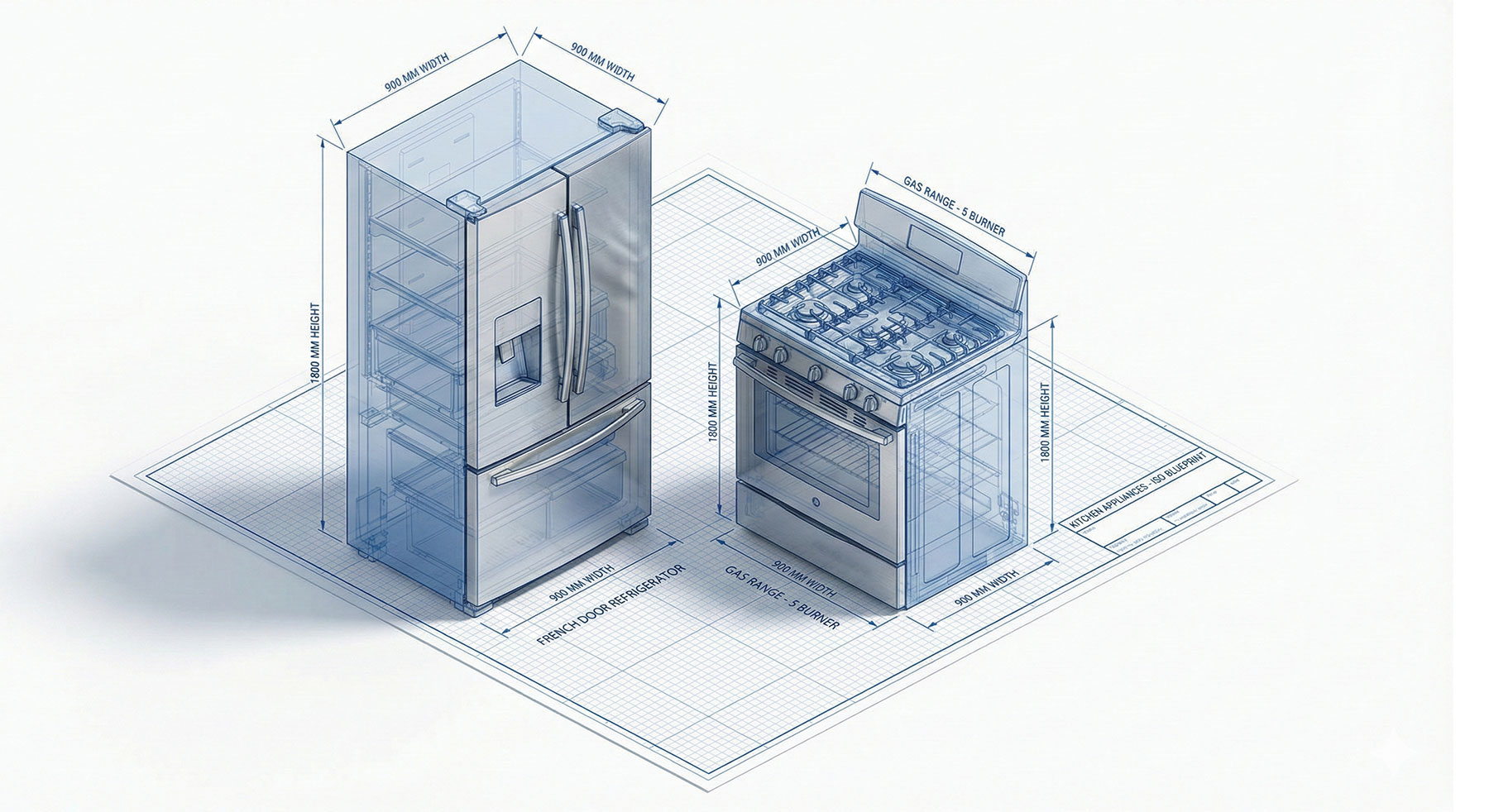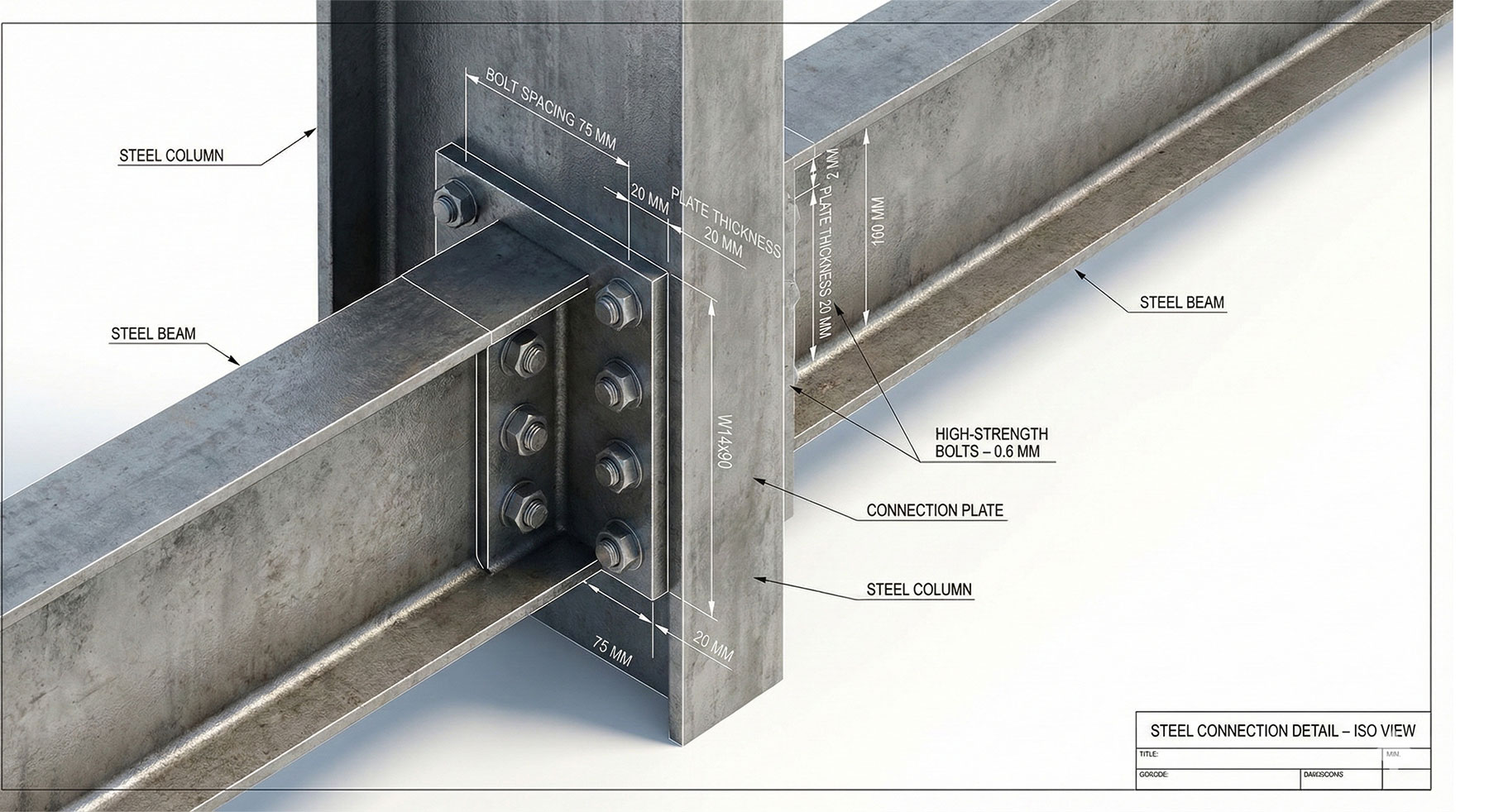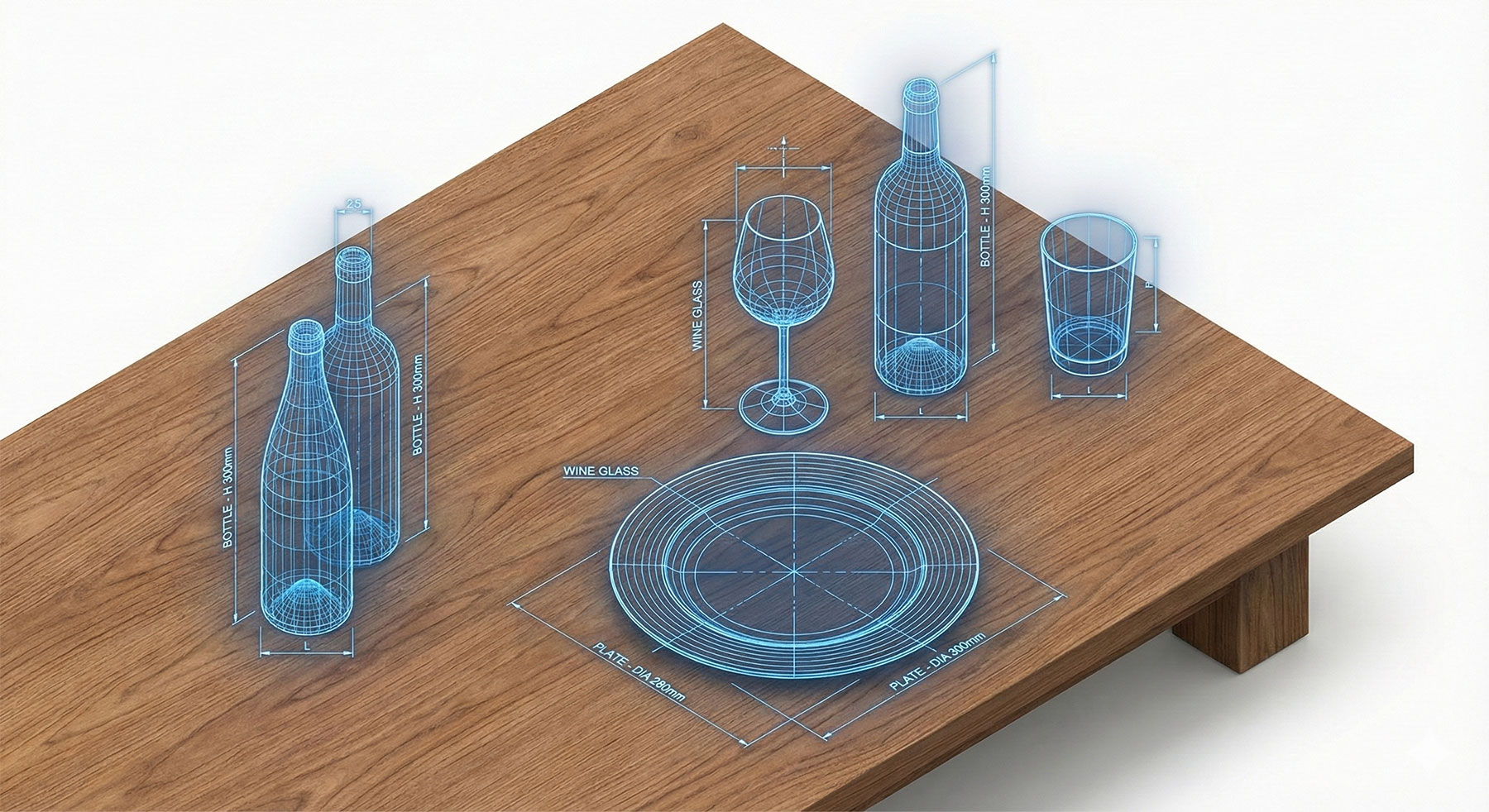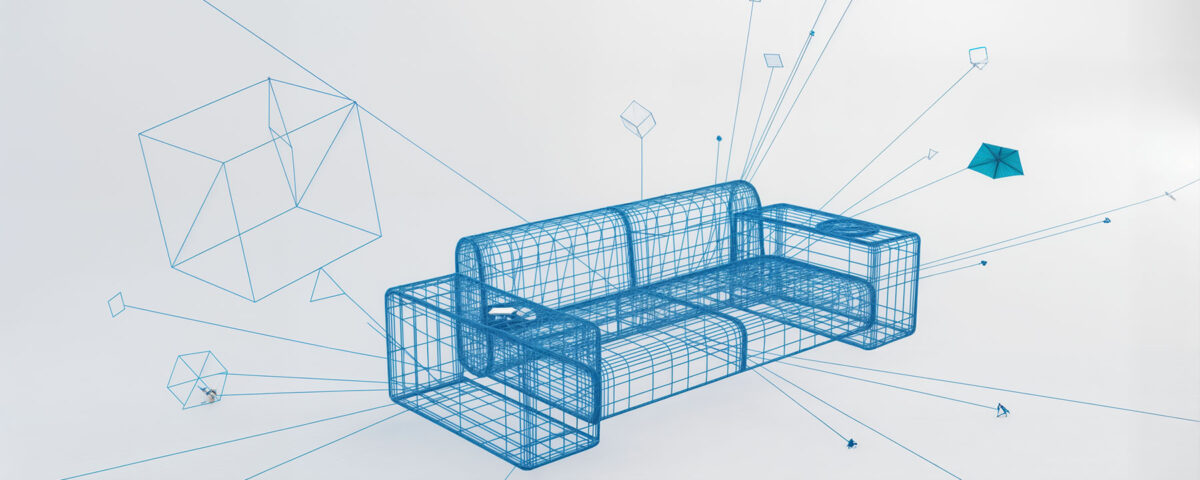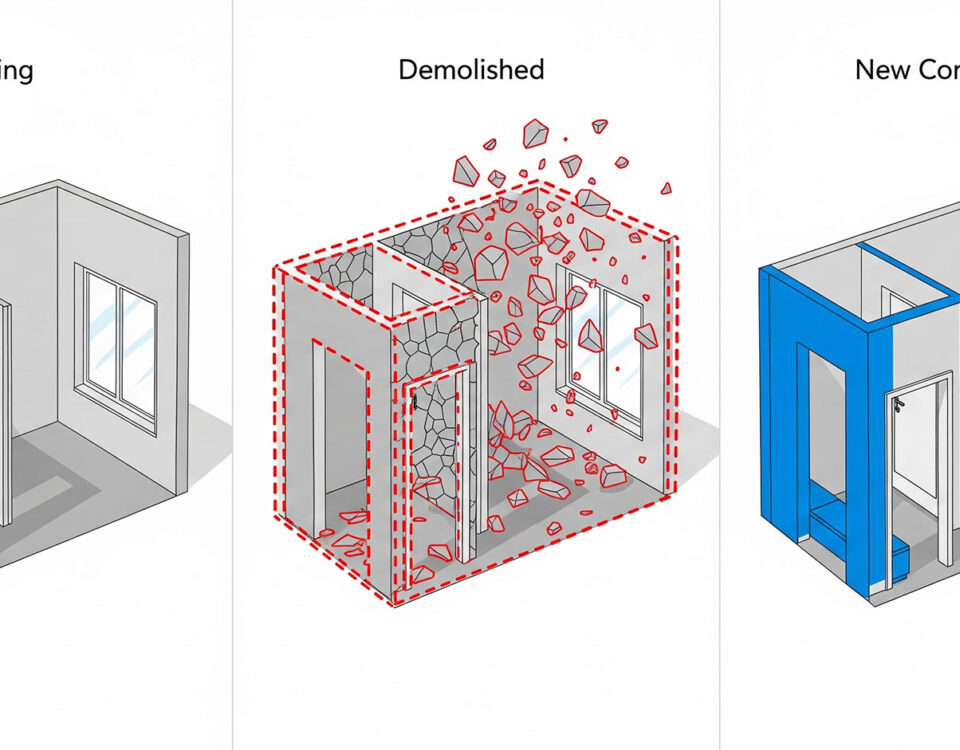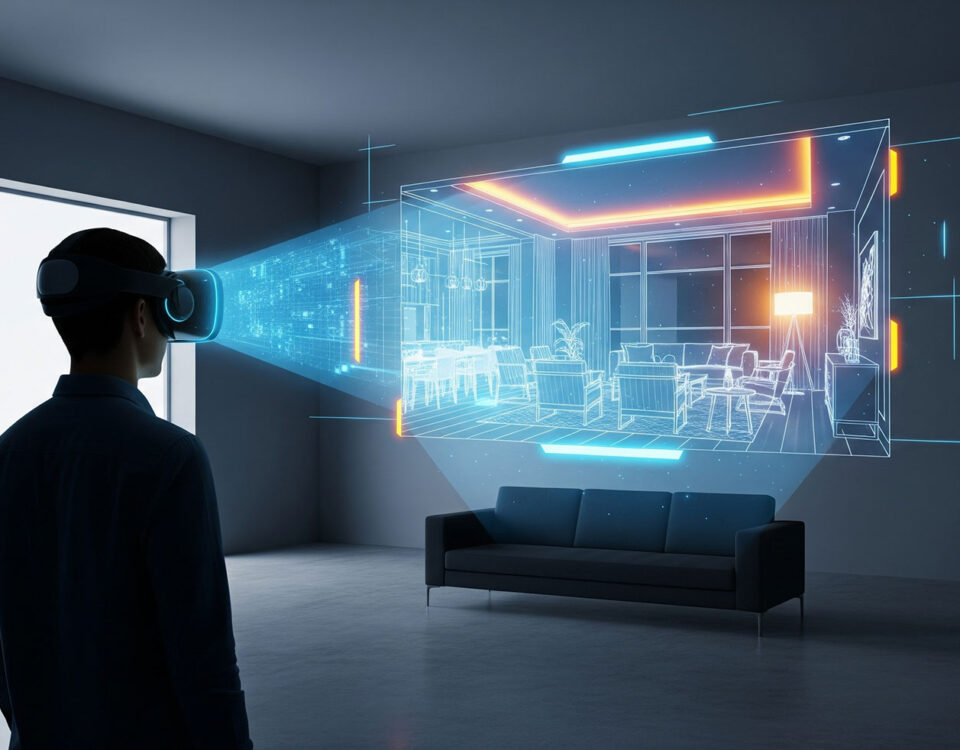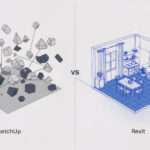
Revit vs. SketchUp for Interior Design Projects
09/08/2025
Professional Revit Rendering for Interior Designers
11/08/2025
Modeling Furniture in Revit
One of Revit’s most powerful features is its ability to create and edit families. Families are the 3D models of furniture, fixtures, and other interior design details. In this guide, we will show you how to model custom furniture using Revit. This will help you bring your design projects to life.
What are Revit Families and Why are they Crucial?
Revit families are intelligent components that store detailed information. For instance, a chair family is not just a 3D model. It includes data like dimensions and materials. It can even hold the manufacturer’s name. This data greatly simplifies the documentation process. In addition, it is essential for any professional interior design project.
For an interior designer, having custom families means complete creative freedom. You won’t have to rely on generic models. These models may not fit your specific design concept. Therefore, learning to model furniture in Revit is a key skill. You can learn more about Revit and BIM from the official Autodesk website.
Getting Started: A Step-by-Step Guide
Modeling a new family might seem complex. However, you can get started by following these simple steps.
1. Choosing the Right Template
The first step is to choose a suitable family template. For furniture modeling, for example, you will typically use the “Metric Furniture” or “Metric Generic Model” templates. These templates provide you with the necessary tools to begin your work. To learn more about how templates can help, visit our comprehensive guide: Revit for Interior Design: A Practical BIM Training Course.
2. Modeling with Revit Tools
Revit offers various tools for modeling. You will use tools like “Extrusion” and “Blend” to create your 3D shapes. For example, use “Extrusion” to create a table’s legs. Use “Blend” for more complex parts. This process is fundamental to creating custom furniture.
3. Defining Materials and Parameters
To make your family professional, you can add materials. These include wood, metal, and fabric. Furthermore, you can define parameters like width, length, and height. This makes your family “parametric.” Thus, its dimensions can be easily changed. This is perfect for various interior design projects.
Creative Freedom with Custom Furniture Families
By mastering furniture modeling, you take a big step towards a fully customized interior design workflow. This skill not only helps you create unique projects, but also saves you time. It also increases the accuracy of your work.