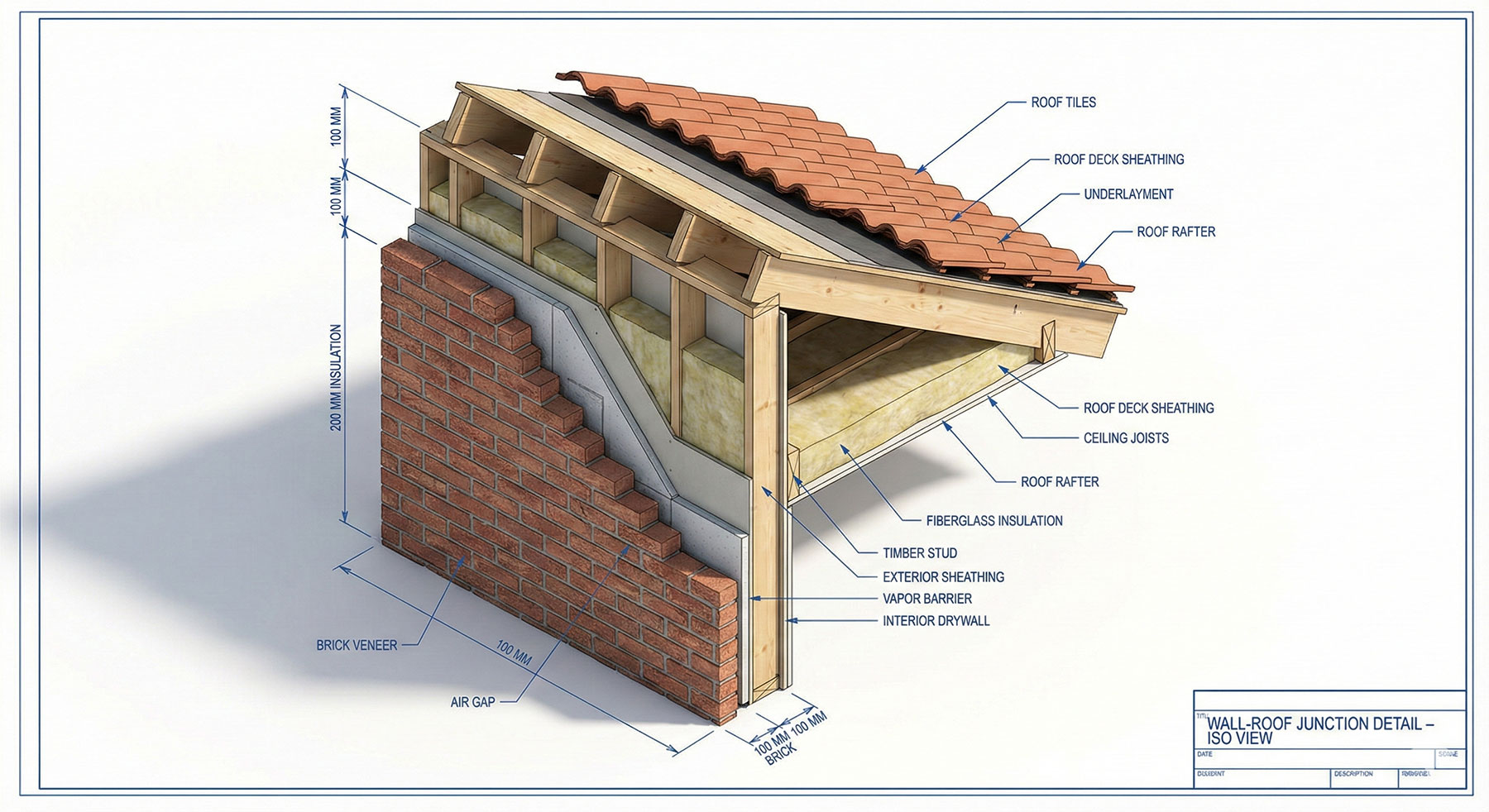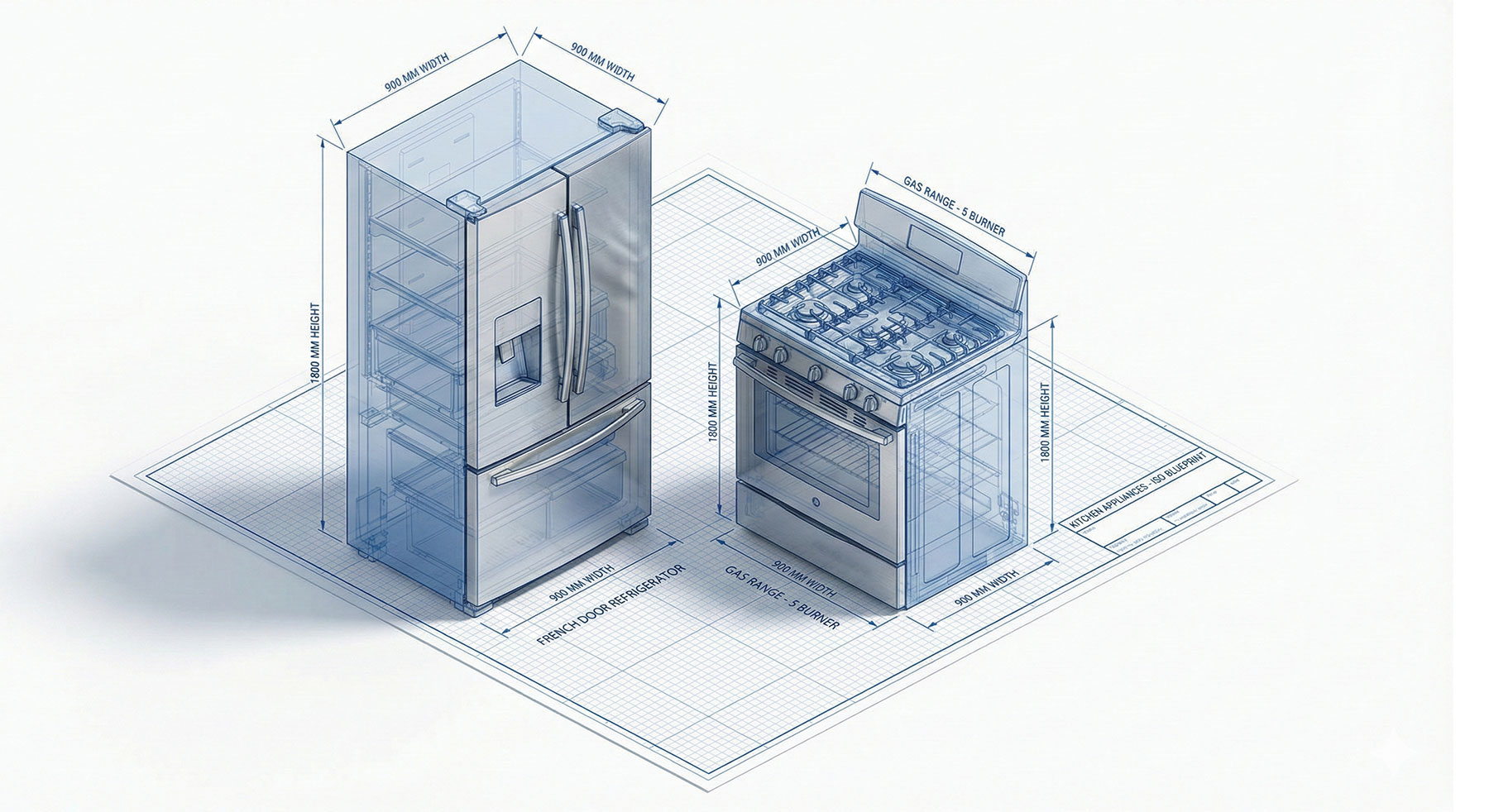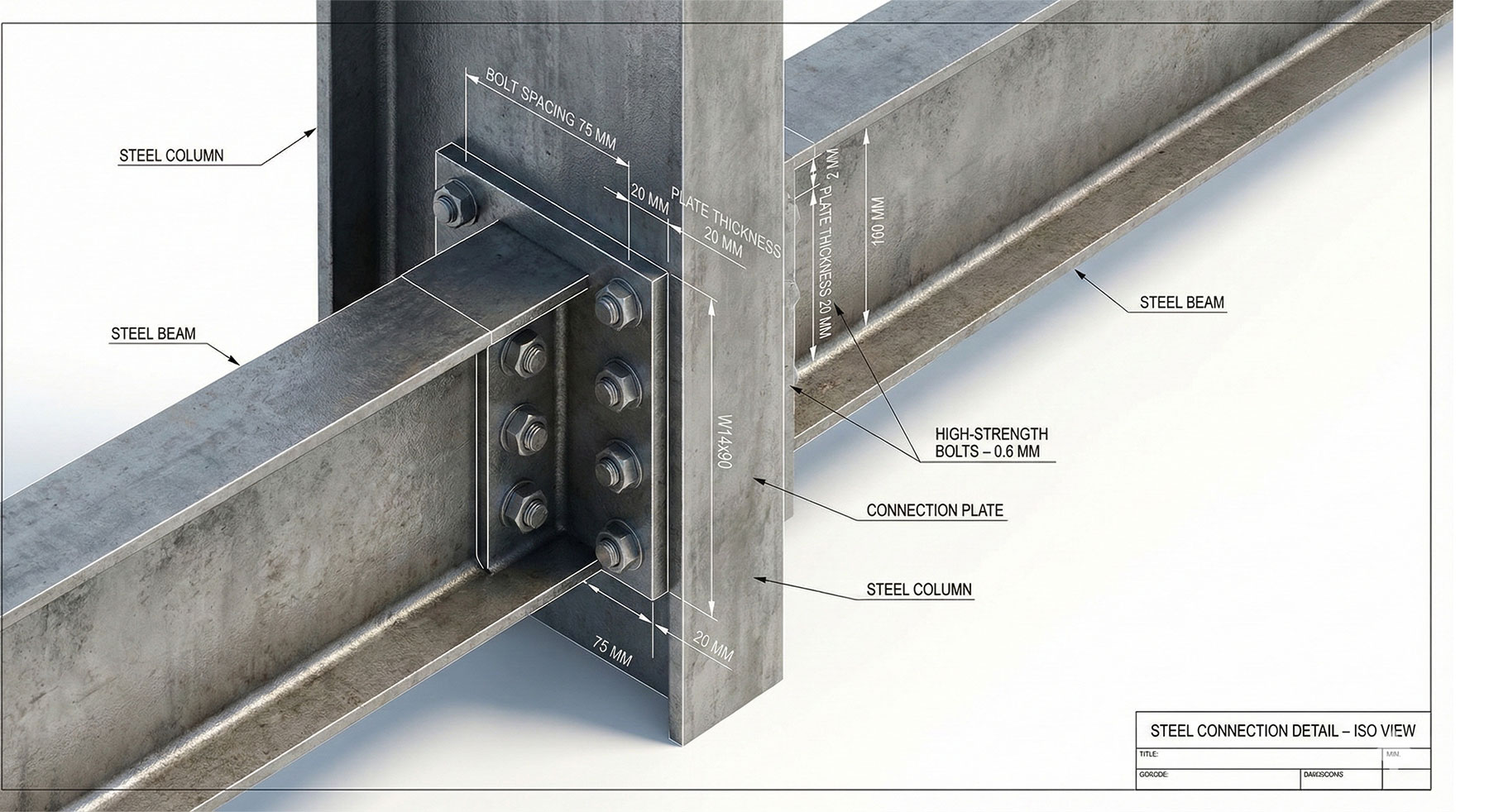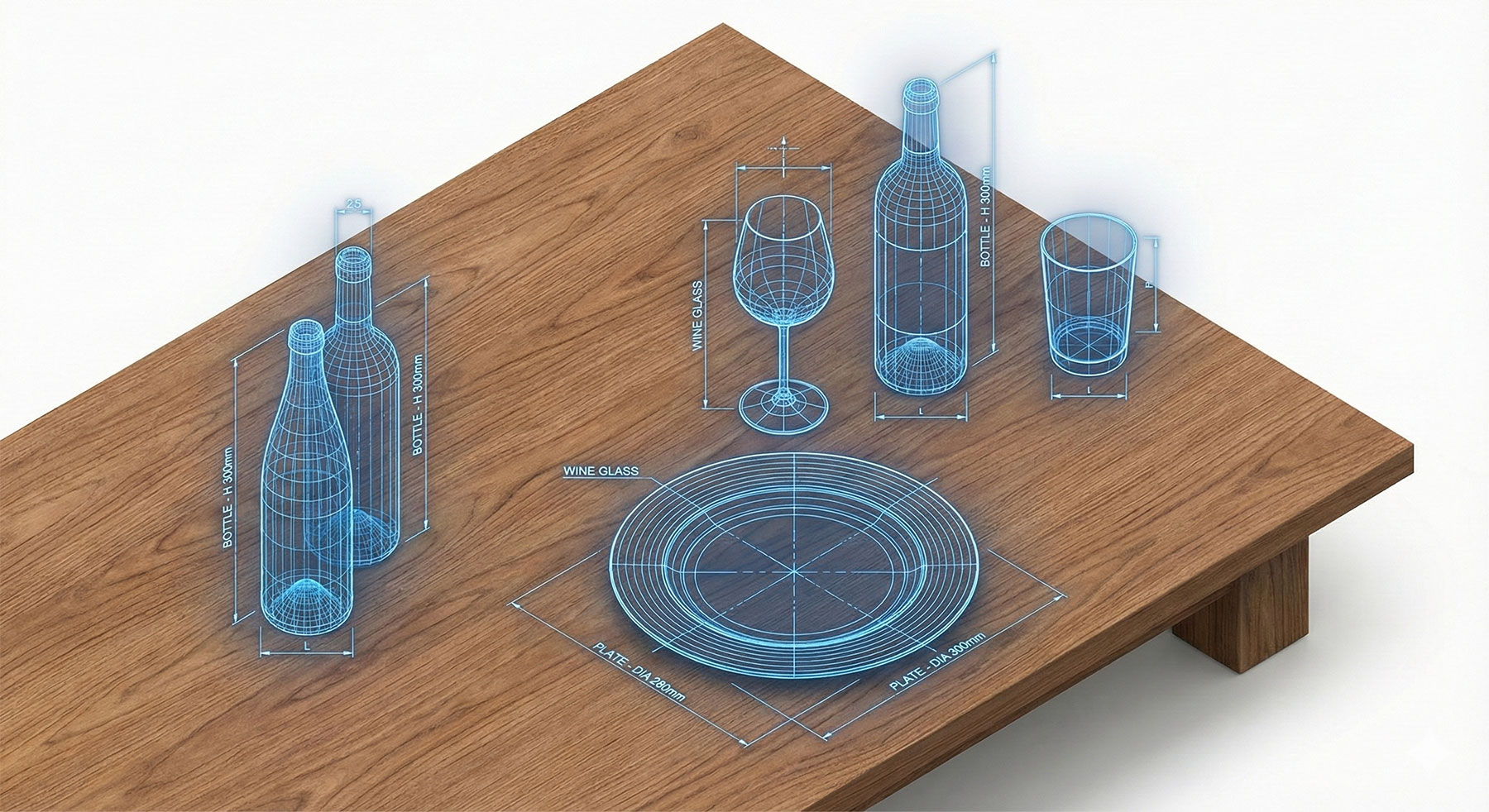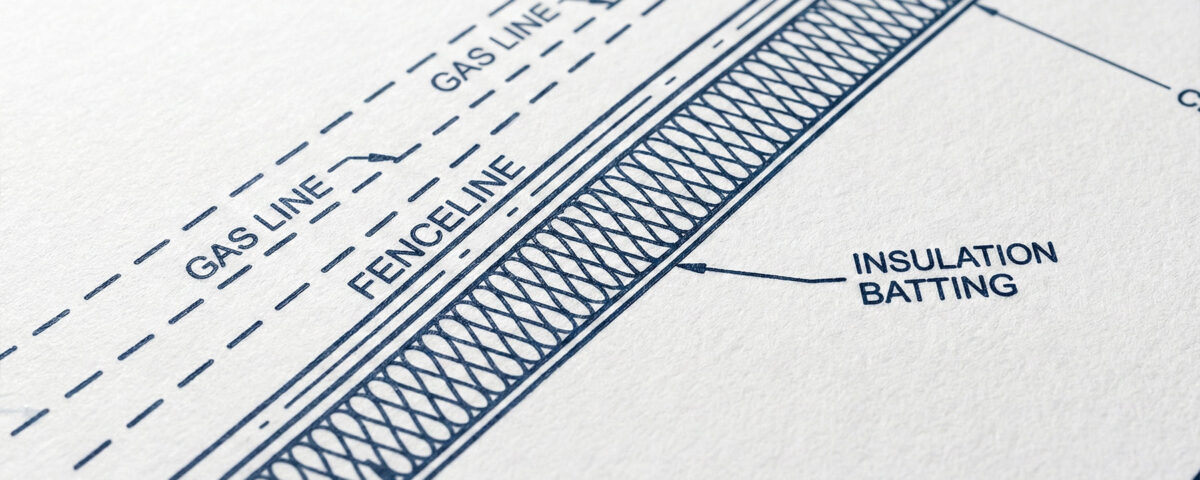Master AutoCAD Hatch Patterns: Technical Guide + Free DWG
22/11/2025
AutoCAD Dimension Styles Guide: Annotative Scaling + Free DWG
24/11/2025Mastering AutoCAD Linetypes: Scale, Load & Customization + (Free DWG Download)
A drawing is simply a collection of lines, but if those lines don’t communicate their function (e.g., hidden, center, gas, or property line), the drawing fails. A common frustration for architects is managing Linetype Scales (LTSCALE). Often, dashed lines appear solid in Paper Space or look completely different when zoomed in. Furthermore, the default AutoCAD library lacks specific architectural lines like “Batting” for insulation or text-embedded lines for utilities.
Creating custom linetypes requires coding complex `.LIN` files, which is a barrier for many designers. Instead of coding, professional drafters use a standard template file containing these definitions. Using a pre-loaded library ensures that your gas lines, fence lines, and demolition lines are consistent across the entire project team.
Technical Guide: Best Practices for Linetypes
To ensure your lines print correctly every time, follow these system variable standards:
- Global vs. Current Scale: Set your
LTSCALEto 1 or 0.5 and leave it alone. Control the specific appearance of lines using theCELTSCALE(Current Entity Linetype Scale) only when necessary for specific details. - Paper Space Scaling: The most critical variable is
PSLTSCALE. Set this to 1. This forces AutoCAD to scale linetypes based on the viewport scale. This means a dashed line will have the same dash-gap spacing on paper, whether the viewport is 1:100 or 1:20.
For deeper technical documentation on the difference between LTSCALE and PSLTSCALE, check the official Autodesk Knowledge Network.
Expand Your Standards Library
Linetypes are the foundation. Build a complete template with our other resources:
- View all drafting standards in the Standards Category.
- Apply these lines to your layouts with our Title Block Templates.
Watch: Video Guide to Drafting Standards
Watch this video to learn more about drafting standards for architectural drawings and how to efficiently integrate these blocks and patterns into your daily workflow.
Download the Line Styles Starter Pack (Free)
To help you work faster, we have created a professional AutoCAD Linetype & Style Pack. It includes Batting, Gas, Water, Fence, and Center lines pre-loaded into a DWG. It is fully layered, purgable, and ready to use.
[Image: Preview of the custom linetypes included in the DWG]
Become a Revit & BIM Expert
Ready to move beyond AutoCAD? Check out our Revit Interior Design Course to master BIM workflows.