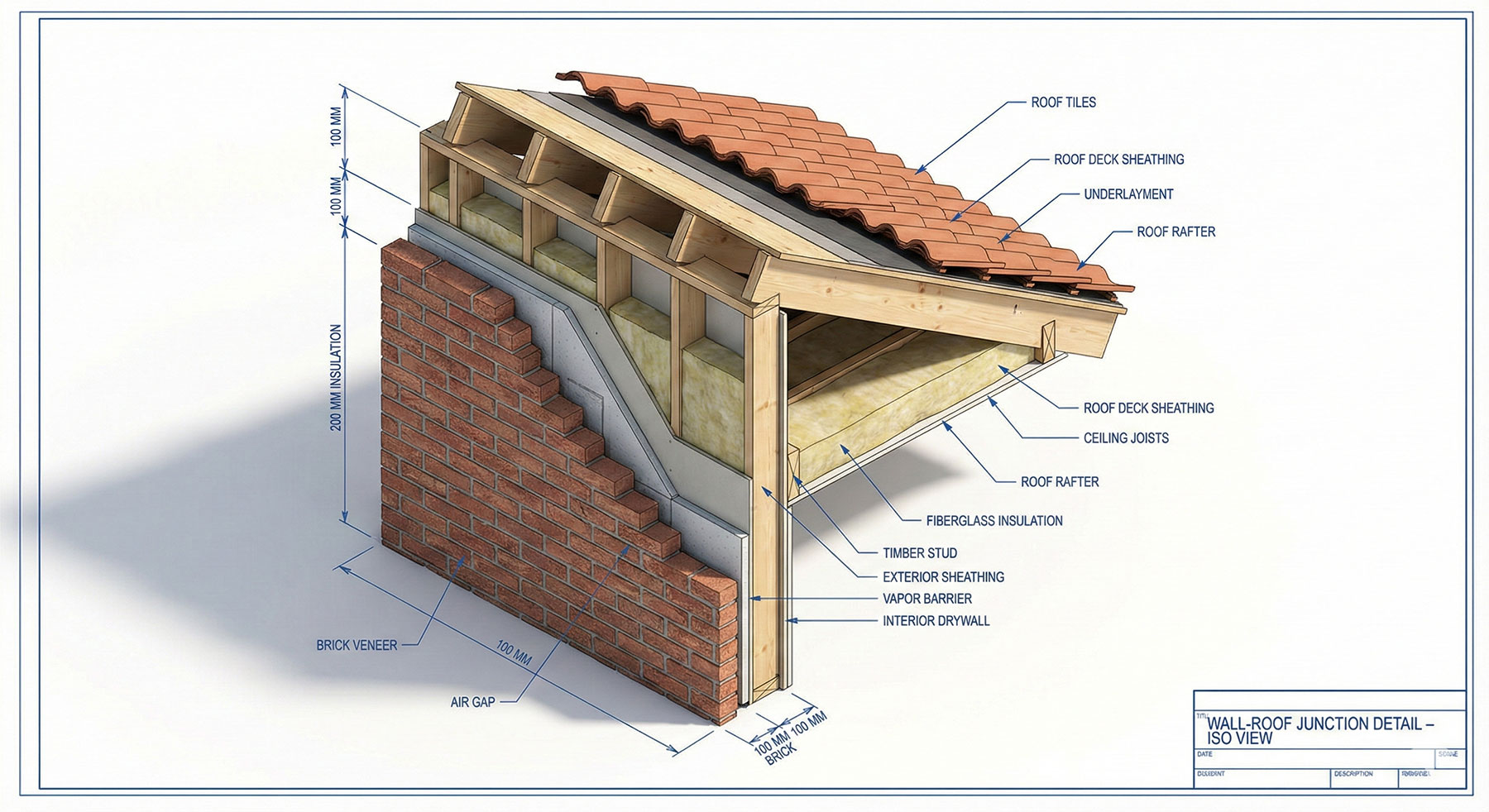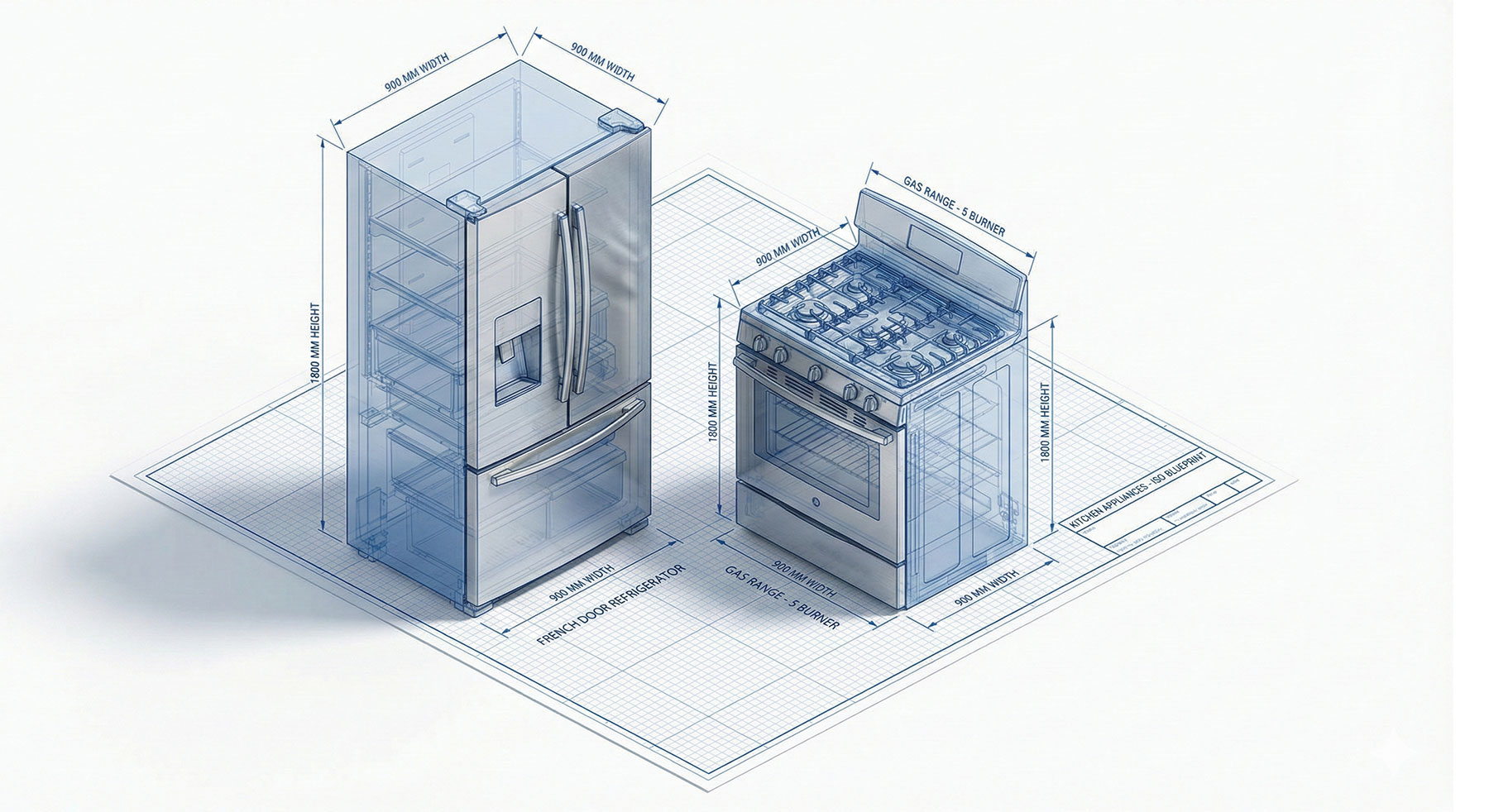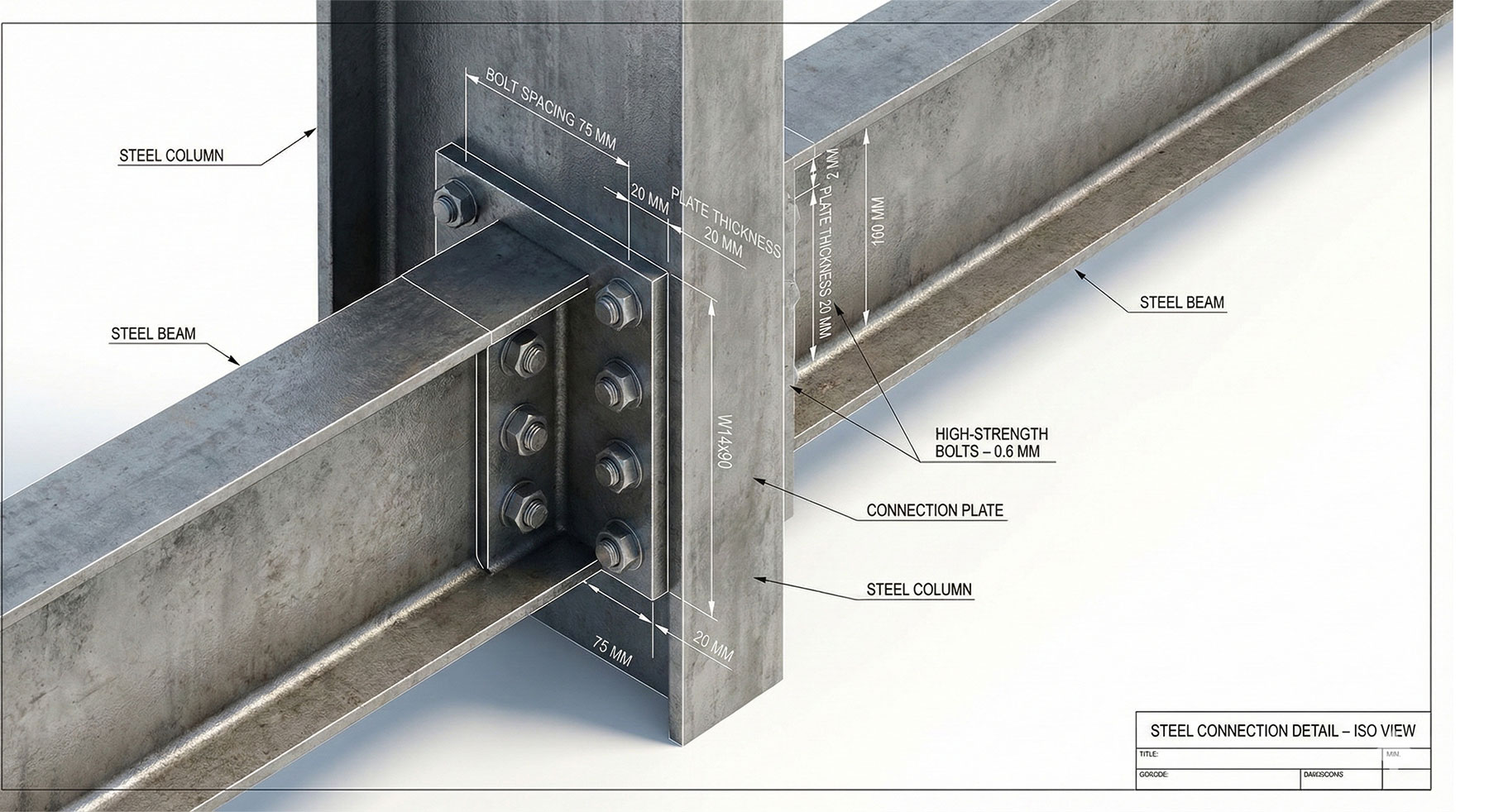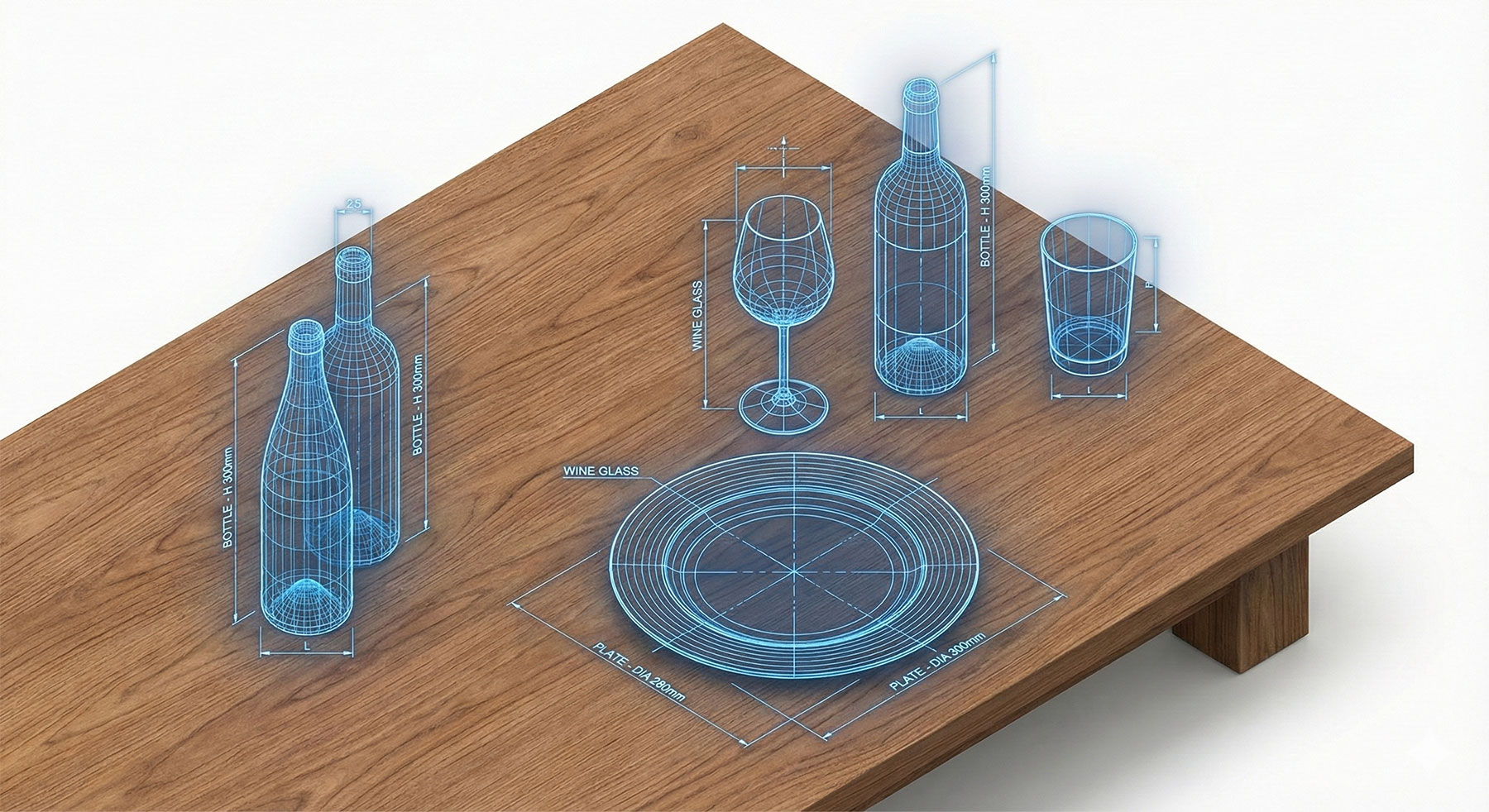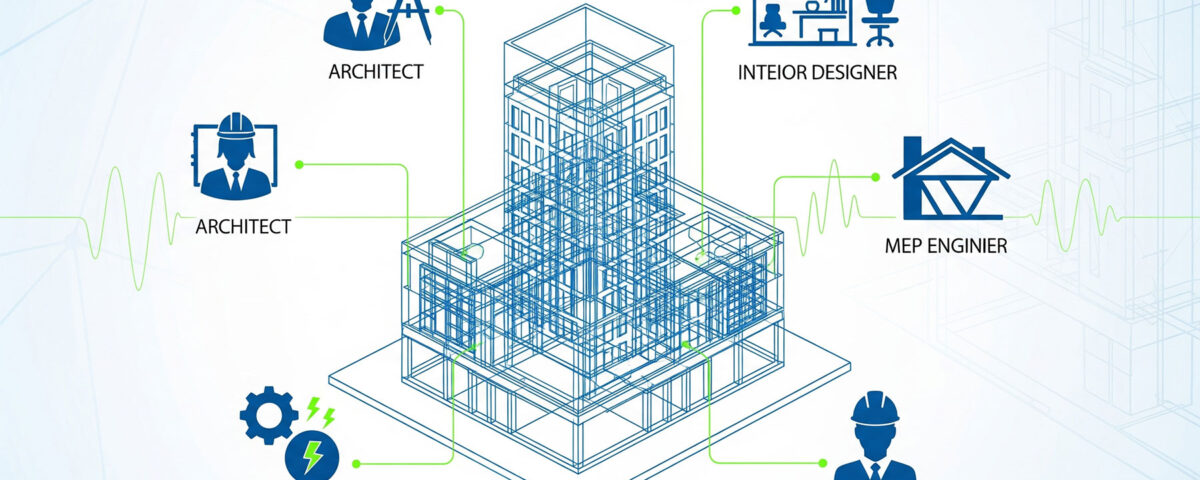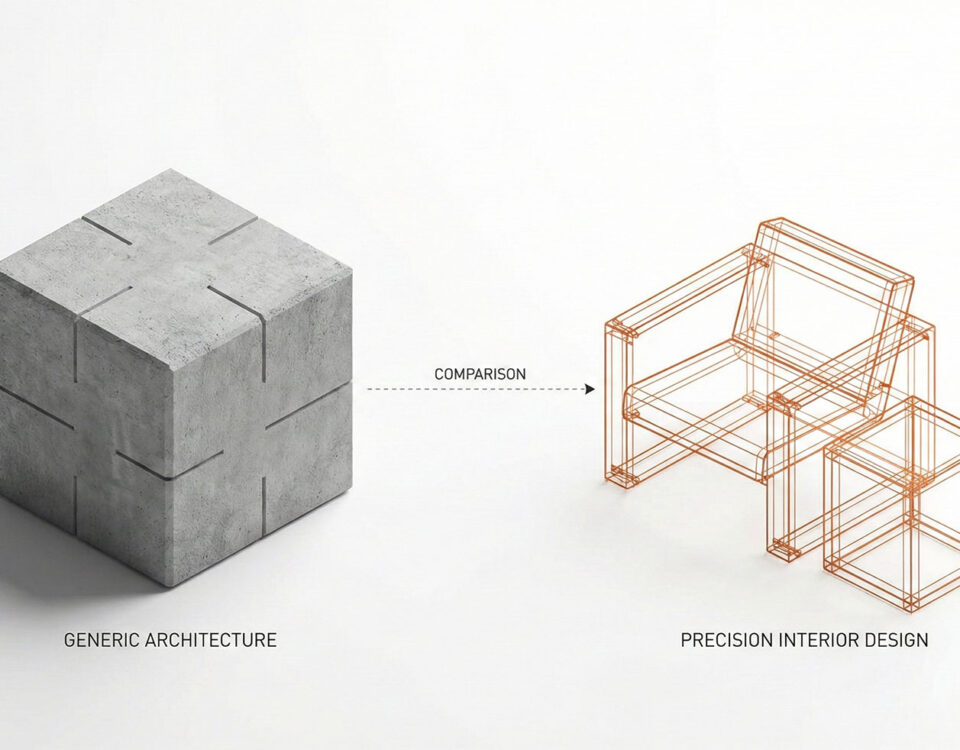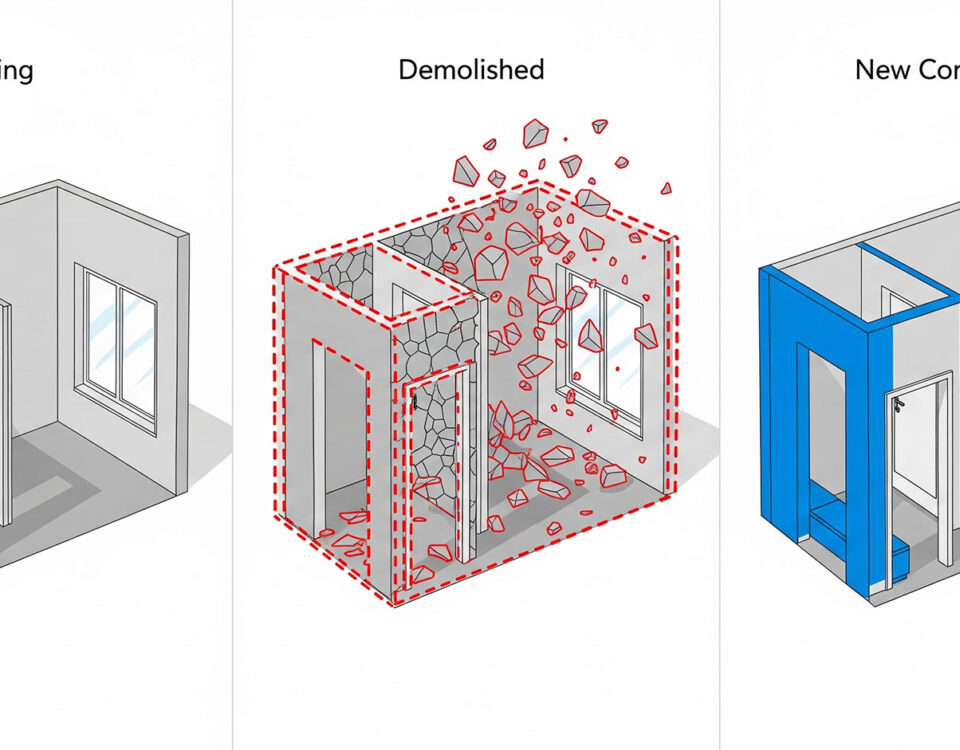Revit Floor Plans and Elevations: From Concept to Docs
25/08/2025
Revit and VR for Interior Design: Master Immersive Spaces
29/08/2025
Collaborating on Revit: A Guide for Interior Designers
Modern interior design projects are rarely a solo effort. They require collaboration with architects, engineers, and other specialists. Revit is not just a modeling tool; it’s also a powerful platform for teamwork. Its collaborative features help you work efficiently with others. This also helps in avoiding conflicts and ensuring a smooth workflow. This article will explore the key tools for collaboration in Revit. For a comprehensive overview of the BIM workflow, you can visit our main course page: Revit for Interior Design: A Practical BIM Training Course.
Why Collaborate in Revit?
Revit’s BIM process makes collaboration seamless. Everyone works on a single, shared model. This ensures all team members have access to the latest information. Changes made by one person are instantly visible to others. Therefore, this drastically reduces communication errors. It also helps with project coordination. You can learn more about how BIM helps with coordination in our article on The Key Applications of Revit and BIM in Modern Design.
Essential Collaboration Tools
Here are the main tools to use when working with a team.
1. Worksharing
Worksharing allows multiple users to work on the same central model at the same time. Each team member has a local copy of the model. Then, they sync their changes with the central file. This is the foundation of team collaboration in Revit. You can find useful tips on how to manage your workflow on our YouTube channel: Albe Studio YouTube Channel.
2. Linked Models
Sometimes, you might work with a separate model from another discipline, like a structural engineer. You can link their model to your interior design model. This helps you to coordinate your work without changing their file.
3. BIM 360
BIM 360 (now part of Autodesk Construction Cloud) is a cloud-based platform for project management. It allows you to share your Revit model and documents with the entire project team. This is particularly useful for remote collaboration. You can find more information about this on the official Autodesk website.
4. Using Shared Coordinates
In large projects, it’s crucial that all linked models are correctly positioned relative to each other. Using shared coordinates ensures that your interior model aligns perfectly with the architectural and structural models.
The Future of Teamwork is BIM
Mastering collaboration in Revit is a key skill for any modern interior designer. By using features like Worksharing and cloud-based platforms, you can work more efficiently and deliver projects with greater precision. This ensures that your designs are not only beautiful but also perfectly integrated with the rest of the building.